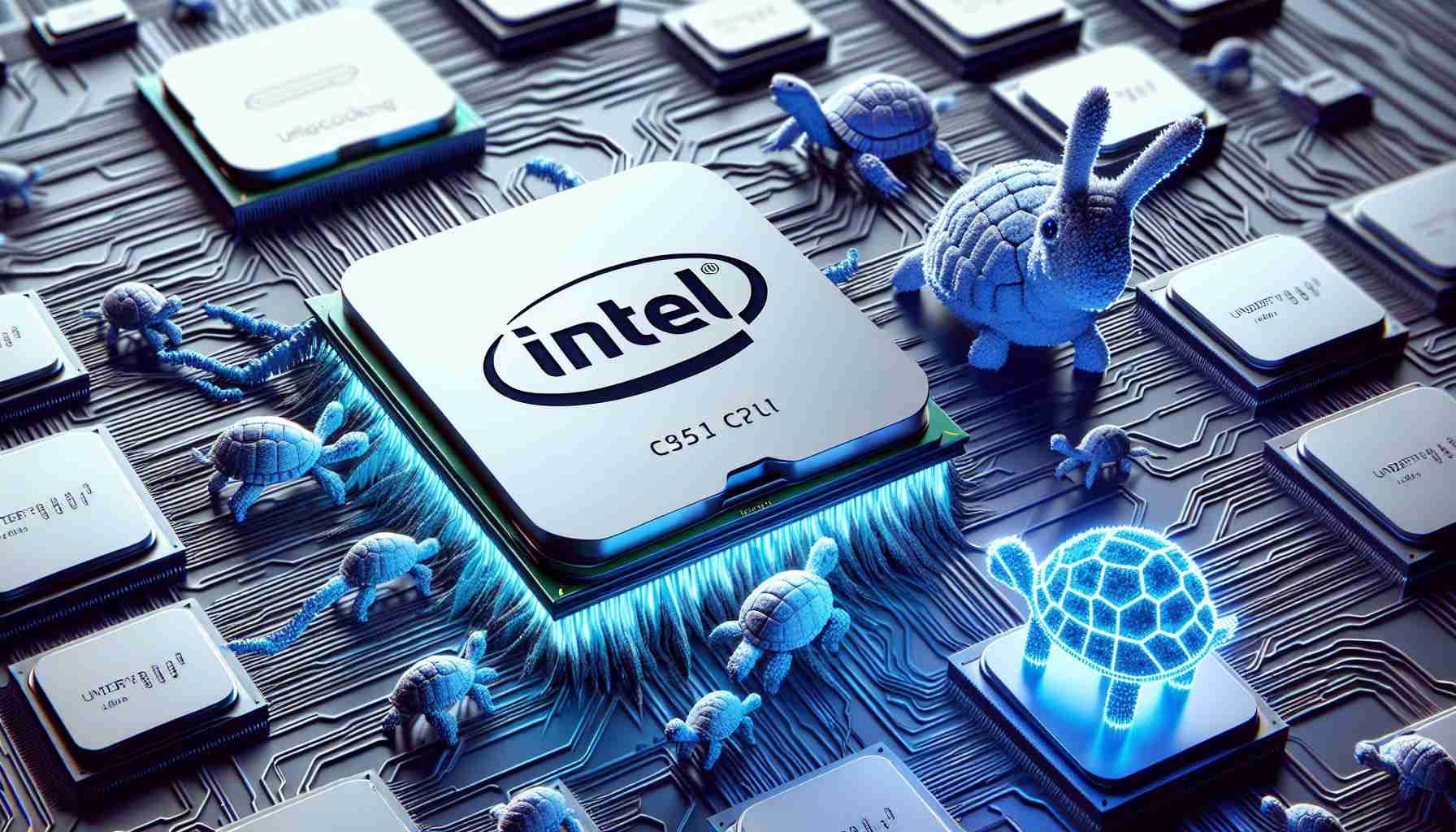Intel’s latest CPUs, including the Core i9-13900K and the Core i9-14900K, are reportedly encountering stability issues when running Unreal Engine 4 and 5 games. Gamers have been experiencing crashes during the shader compilation process in titles such as Fortnite, Remnant 2, and Hogwarts Legacy, among others. While frustrated users have found a temporary workaround, it seems that the problem lies deeper than expected.
Multiple reports on Steam forums and Reddit communities have highlighted this issue that was brought to light by Sebastian Castellanos on X (formerly Twitter). Many users have encountered game crashes to the desktop during the shader compilation stage, leading to speculation about the cause of the problem. However, one solution appears to work for most people: underclocking.
Underclocking involves lowering the P-core multiplier by a few points to stabilize the CPU during gameplay. This workaround makes sense, considering that overclocking can induce stability issues. Surprisingly, some users claim that their CPUs were running at stock speeds when facing this problem.
A large discussion thread on Steam’s Nightingale boards has gathered similar complaints from Intel CPU owners. One user even concluded, “Your CPU is faulty and has core errors. It’s not your GPU, it’s your CPU.” On the contrary, others speculate that the issue may be related to hyperthreading in combination with UE5, affecting only the initial shader compilation stage. However, reports exist of crashing in DirectX12 games as well, not just limited to UE5.
RAD Game Tools, the company behind Oodle, a suite of data-compression technologies used in games, has provided valuable insights into the problem. They stated that the issue does not stem from any software bug in Oodle or Unreal Engine but rather from processors going beyond their functional range of clock rate and power draw under high load. This leads to incorrect execution of instructions. RAD Game Tools emphasized that this stability problem affects not only Oodle but also other benchmark and stress test programs that heavily utilize the processor.
The most reliable solution for gamers experiencing stability issues on Intel’s latest CPUs seems to be underclocking. However, it is important to note that this is a temporary workaround rather than a permanent fix. The root cause could be either software-based problems, hardware issues with the CPUs, or motherboard manufacturers overclocking the chips from the start. Consequently, it remains uncertain if Intel will be able to provide the ultimate resolution for these stability issues. Gamers may have to explore various fixes and approaches to ensure smooth gameplay on their systems.
FAQ on Intel CPU Stability Issues with Unreal Engine Games
Q: What CPUs are reportedly encountering stability issues with Unreal Engine 4 and 5 games?
A: Intel’s latest CPUs, including the Core i9-13900K and the Core i9-14900K, have been reported to experience stability issues.
Q: Which games have users experienced crashes during the shader compilation process?
A: Users have reported crashes in games such as Fortnite, Remnant 2, and Hogwarts Legacy, among others.
Q: What workaround have frustrated users found for these stability issues?
A: Many users have found that underclocking, which involves lowering the P-core multiplier, can stabilize the CPU during gameplay.
Q: Does underclocking make sense considering the stability issues?
A: Yes, underclocking can help stabilize the CPU as overclocking can induce stability issues.
Q: Have users experienced crashes even when their CPUs were running at stock speeds?
A: Some users claim that their CPUs were running at stock speeds when facing stability issues.
Q: What have discussions on Steam’s Nightingale boards revealed?
A: Steam’s Nightingale boards have gathered similar complaints from Intel CPU owners, with some speculating that the issue may be related to hyperthreading in combination with Unreal Engine 5.
Q: What insights has RAD Game Tools provided regarding the stability issues?
A: RAD Game Tools, the company behind Oodle, has stated that the stability problem does not stem from any software bug in Oodle or Unreal Engine but rather from processors going beyond their clock rate and power draw limits under high load.
Q: What is the most reliable solution for gamers experiencing stability issues?
A: Underclocking seems to be the most reliable solution for stability issues, although it is important to note that it is a temporary workaround and not a permanent fix.
Q: What are the potential root causes of the stability issues?
A: The root cause could be software-based problems, hardware issues with the CPUs, or motherboard manufacturers overclocking the chips.
Q: Will Intel be able to provide the ultimate resolution for these stability issues?
A: It remains uncertain if Intel will be able to provide the ultimate resolution for these stability issues, and gamers may need to explore various fixes and approaches to ensure smooth gameplay.
Key Terms & Jargon:
– Unreal Engine: A game engine developed by Epic Games, commonly used in the development of video games.
– Shader Compilation: The process of translating shader code into executable code that the GPU can run, typically involving the optimization and compilation of shaders.
– Underclocking: The process of reducing the clock speed of a CPU or GPU to potentially improve stability and reduce power consumption.
– Overclocking: The process of increasing the clock speed of a CPU or GPU to achieve higher performance, but it can lead to stability issues.
– DirectX12: A collection of APIs developed by Microsoft for handling tasks related to multimedia and gaming, including graphics and audio.
Suggested Related Links:
– Intel
– Unreal Engine
– Reddit
– Steam Community
The source of the article is from the blog tvbzorg.com