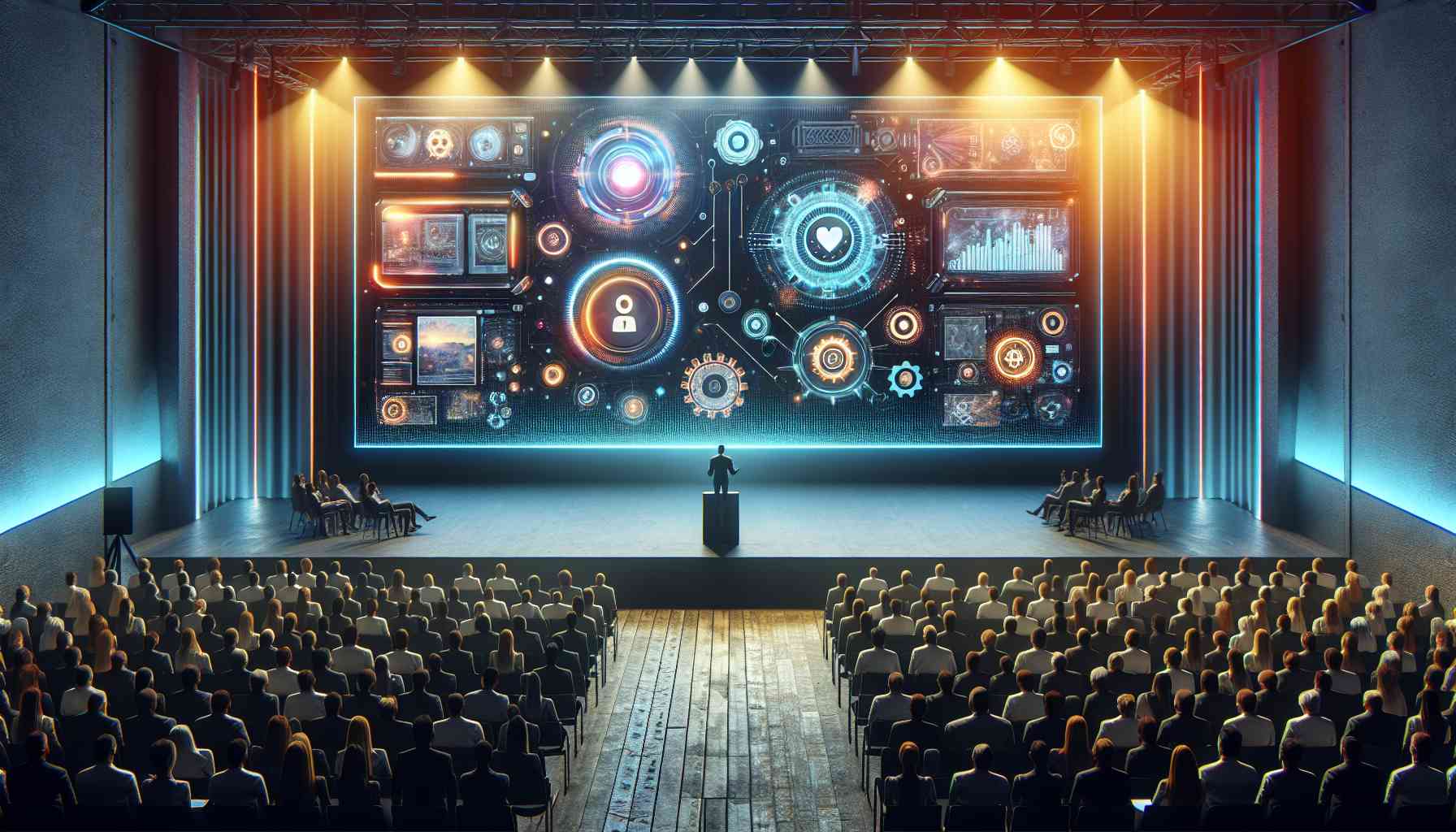Microsoft is gearing up to introduce a range of innovative features for Windows 11 that aim to provide users with an enhanced and immersive operating system experience. While these features are currently in development, their inclusion in the final release is still uncertain and will depend on the feedback received during public testing.
Revamped Notepad with AI:
Microsoft plans to revolutionize the traditional Notepad on Windows 11 by incorporating a cutting-edge AI feature called “CoWriter.” This AI integration brings smart editing tools to the text editor, offering users advanced functionality such as dropdown menus for customization options like ‘Length,’ ‘Tone,’ ‘Format,’ and ‘Instructions.’ The ‘Replace’ button will even suggest context-aware alternatives or modifications for selected text, based on the content of the document.
USB 80Gbps Support:
An upcoming update for Windows 11 will introduce support for the latest USB 80Gbps standard, initially available on select devices like the Razer Blade 18 equipped with Intel Core 14th Gen HX-series mobile processors. This revision of the USB4 standard doubles the throughput from 40Gbps to 80Gbps, delivering high-performance capabilities for displays, storage, and communication while maintaining backward compatibility with previous USB and Thunderbolt devices.
Copilot Autostarts:
Microsoft is currently testing a feature for Windows 11 Dev Insiders that automatically launches Copilot on widescreen devices during startup. However, users have the option to disable this feature in the settings. The testing is being conducted on devices with a minimum screen size of 27 inches and width of 1,920 pixels.
Improved Sharing Options:
Microsoft Edge and other browsers will now have the ability to utilize the Windows share window for direct URL sharing on platforms like WhatsApp, Gmail, X (formerly Twitter), Facebook, and LinkedIn. This new feature streamlines the sharing process, allowing users to conveniently share URLs across platforms directly from their browser.
Lock Screen Weather Updates:
A richer and more interactive weather experience is making its way to the lock screen in Windows 11. Users will be able to quickly check the weather, even with a locked screen. Hovering over the weather card will provide detailed information, and clicking on it will open up the full forecast in MSN Weather via Microsoft Edge. This feature is currently being rolled out to English-speaking users in the US.
Voice Access Enhancements:
Windows 11 will see significant improvements in the Voice Access feature, including extended language support (French, German, Spanish) and multi-display functionality. Users will have the ability to navigate and control multiple screens using voice commands. English users will also enjoy the added benefits of custom voice commands, allowing for personalized voice shortcuts to perform various actions.
As these features are still in development, their inclusion in the final build of Windows 11 is subject to change based on user feedback and testing. Microsoft encourages users to share their thoughts and suggestions through the Feedback Hub to help refine and improve these features. Stay tuned for official announcements and updates from Microsoft to keep up with the latest developments in Windows 11.
The source of the article is from the blog mgz.com.tw