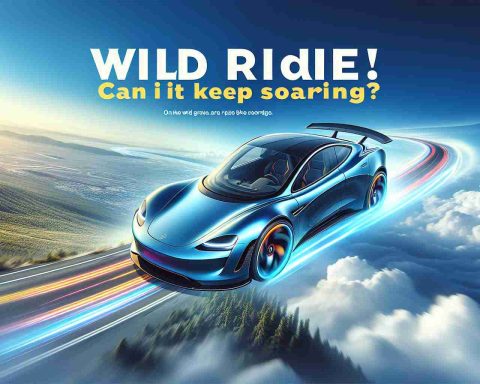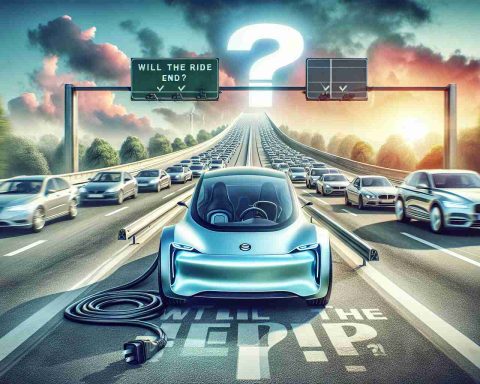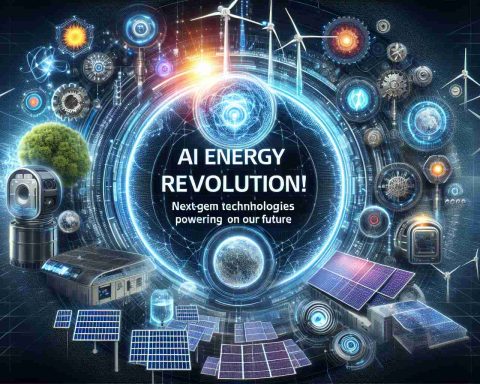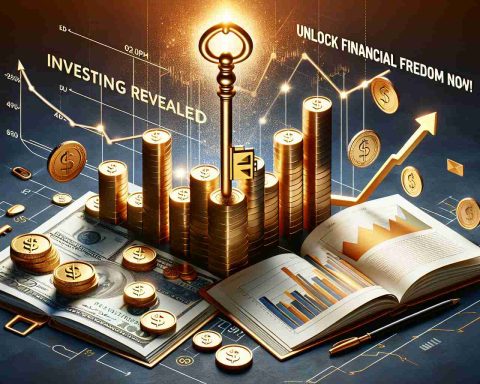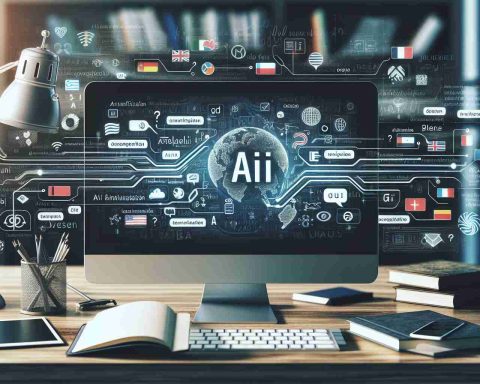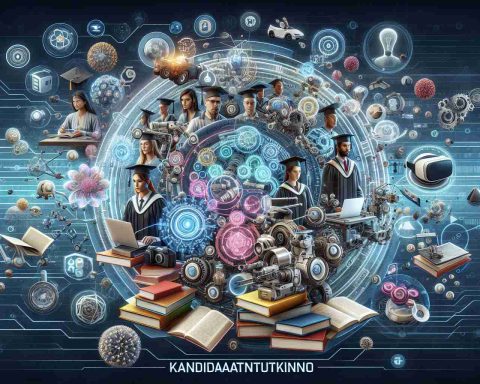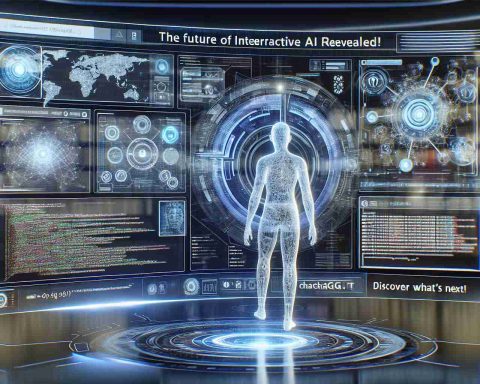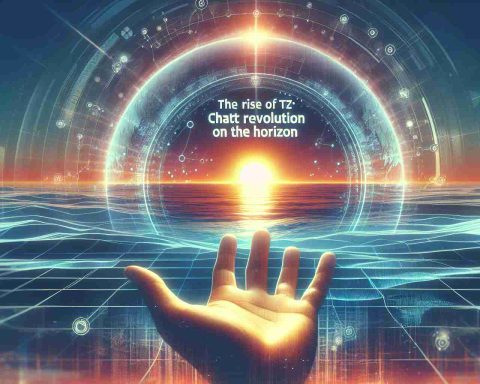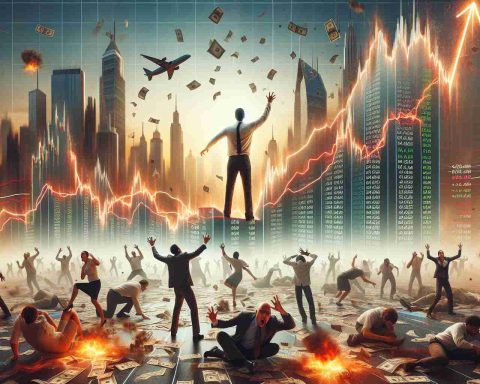The latest Asus Zenbook UX5406 impresses with its integration of Intel’s advanced Lunar Lake processor, which boasts a significantly enhanced neural processing unit compared to last year’s model. This upgrade is expected to benefit users as artificial intelligence becomes more integrated into daily tasks.
Zenbook laptops have long captivated users due to their ideal balance of weight, build quality, and performance. Many users find that most processors suffice for routine tasks, though the appeal of opting for top-of-the-line models remains due to their readiness for future applications. However, this advancement often comes with a hefty price tag, raising concerns about affordability. The Zenbook UX5406 model features the Intel Core Ultra 7 processor and offers impressive specifications, including 32GB of RAM, 1TB of storage, and a vibrant 14-inch OLED display with a resolution of 2880 x 1620 pixels.
While satisfied with the overall performance of the Zenbook, some users have noted issues with the durability of the outer casing, which may benefit from the new plasma ceramic aluminum material claimed to be more resilient. The display quality has significantly improved, offering a brighter and more detailed visual experience that reduces eye strain.
Regarding battery life, substantial usage may drain about one-third of the battery within the first hour, suggesting that users should be mindful of their energy consumption. Overall, the Asus Zenbook UX5406 stands out for its premium features and adaptability, though it challenges budgets with its pricing.
Enhancing Your Experience with the Asus Zenbook UX5406: Tips and Interesting Facts
If you’ve recently invested in an Asus Zenbook UX5406 or are contemplating making the switch, you’re in for a treat with its cutting-edge innovations and features. However, to maximize your experience with this premium device, here are some helpful tips and intriguing facts that can elevate your productivity at work, school, and in everyday life.
1. Optimize Battery Life
One of the common concerns with modern laptops is battery life, and the Zenbook UX5406 is no exception. To conserve battery, consider adjusting your display settings to the standard brightness level instead of maximum and disabling unnecessary background applications. Using features like battery saver mode can enhance your laptop’s longevity during critical tasks.
2. Embrace the Power of AI
With the integration of Intel’s Lunar Lake processor, the Zenbook UX5406 is designed for advanced AI applications. Leverage AI tools available online that can assist with scheduling, project management, and data analysis. Familiarize yourself with AI software that aligns with your workflow, whether at work or in school, to boost efficiency and productivity.
3. Explore the Display Features
The Zenbook UX5406 boasts a stunning 14-inch OLED display, which not only enhances the visual experience but is also gentler on the eyes during extended use. Take advantage of this feature for tasks that demand concentration, like reading documents or editing images. Adjust your display settings, such as turning on blue light filters, to minimize eye strain and enhance your comfort during long sessions.
4. Take Advantage of the 32GB RAM
With a robust 32GB of RAM, multitasking becomes a breeze. Whether you’re running multiple applications for work projects, streaming videos for school research, or having a video call with colleagues, you can achieve seamless performance without lagging. Make it a habit to organize your tasks into windows for better management and workflow.
5. Foster a Productive Work Environment
Investing in a quality laptop like the Zenbook UX5406 can streamline your work experience, but enhancing your environment can significantly contribute to productivity. Make sure your workspace is organized and free from distractions. Using noise-canceling headphones can also help maintain focus, especially if you’re working in a bustling space.
Interesting Fact: The Benefits of Ergonomic Design
While the Zenbook is known for its sleek and modern design, ergonomics plays a crucial role in prolonged usage. The laptop’s lightweight build makes it easy to carry around, promoting a mobile working lifestyle. Always maintain good posture when using your laptop to prevent discomfort and potential injuries.
Choosing the Right Accessories
A high-end laptop deserves high-quality accessories. Consider investing in a protective case to safeguard against wear and tear, especially if you frequently transport your laptop. A quality external mouse can enhance your productivity, making navigation smoother than using a trackpad.
For more insights, technology reviews, and helpful tips on maximizing your device experience, visit Asus.com. Whether you’re a student, a working professional, or a tech enthusiast, the Asus Zenbook UX5406 can be a pivotal tool in your digital journey.