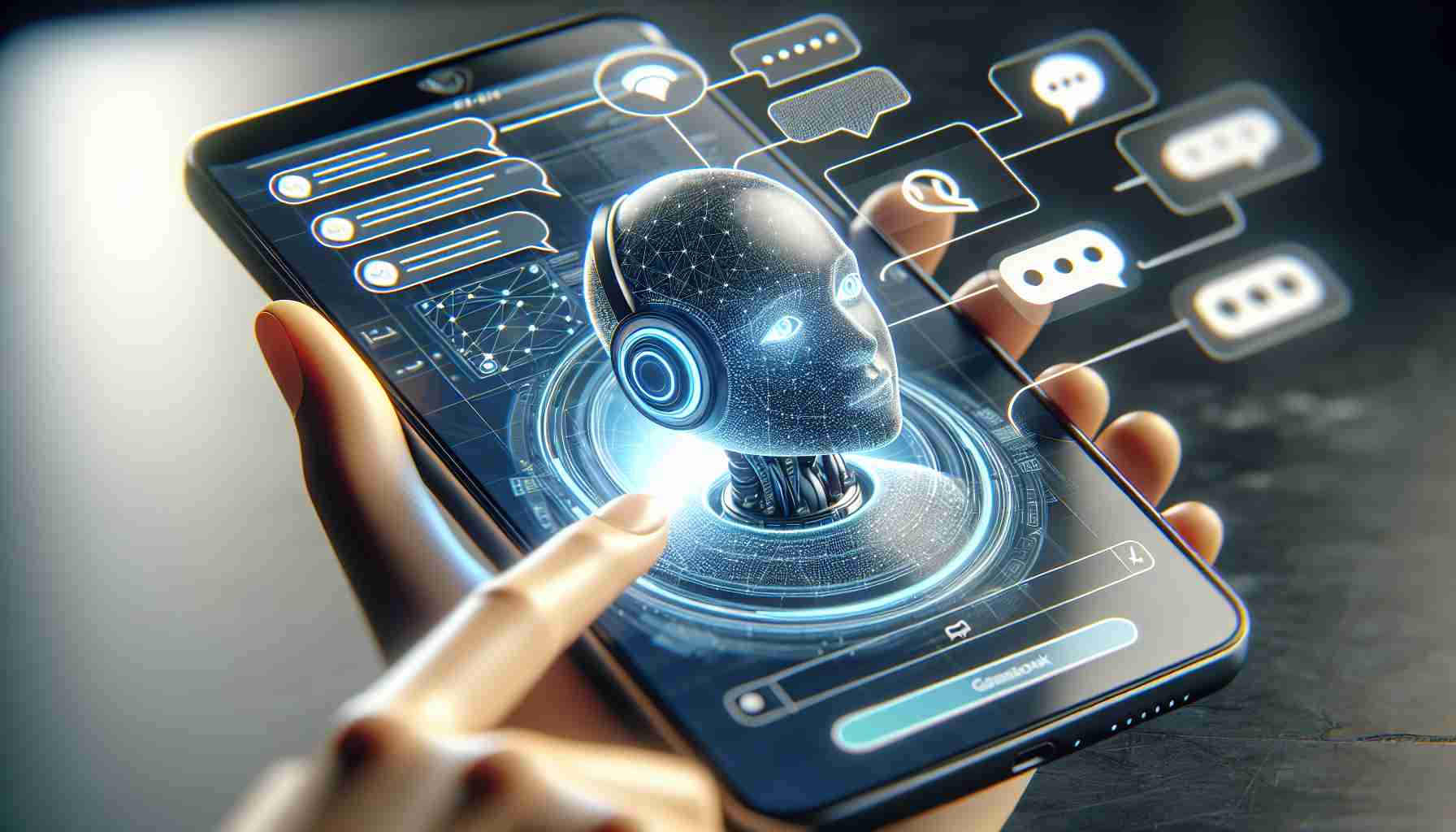Google has ushered in a new era for Android users with its latest I/O 2024 announcement. The tech giant is set to enhance the Android operating system by embedding the Gemini chatbot functionality directly into it. This integration is designed to streamline and smarten the use of applications by leveraging the new Gemini overlay feature.
With the introduction of Gemini, smartphones will gain a contextual action layer that floats above currently used apps, enabling swift and intelligent interactions. For instance, the feature allows for quick insertion of AI-generated images into emails in Gmail and messages in Google Messages. Moreover, it facilitates asking questions about YouTube videos without ever leaving the video viewing app.
Google is optimistic that this functionality will apply to “billions” of videos, improving how users interact with content. A similar tool is expected to enhance how PDF files are utilized, once again demonstrating Gemini’s intent to provide a seamless experience.
The full integration powered by Gemini means users can pull up relevant information without the hassle of toggling between different applications. This will especially benefit students by making complex tasks, like solving math and physics problems, substantially easier.
Looking towards the future, Google anticipates Gemini working in harmony with popular apps like Uber and DoorDash, essentially broadening user capabilities. This initiative hints at the transformative potential of on-device artificial intelligence in changing phone functionalities.
Lastly, internet search functions stand to gain from Gemini’s capabilities, enabling users to frame questions on their devices and receive immediate, in-app responses—a big leap forward in achieving seamless user experiences.
Most Important Questions and Answers:
– What is the Gemini chatbot functionality in Android?
Gemini is a new overlay feature that provides a contextual action layer on Android devices, enabling users to interact intelligently with apps. It allows for automations such as inserting AI-generated images and asking questions within different applications without the need for toggling.
– How will Gemini enhance user experience on Android devices?
Gemini’s integration into Android aims to simplify the interaction with content across various apps. It saves time and enhances productivity by reducing the need to switch apps for additional information or actions.
– What types of applications will benefit from the Gemini chatbot integration?
Applications that typically require cross-referencing of information or those that benefit from quick in-app actions, such as emailing platforms, messaging apps, video platforms like YouTube, and productivity tools dealing with documents like PDFs.
Key Challenges or Controversies:
– Privacy Concerns: With increasing AI involvement in everyday tasks, there may be concerns about data privacy and how Google manages user information processed by the Gemini chatbot.
– Accuracy and Reliability: The success of the Gemini feature depends on the chatbot’s accuracy and its ability to understand context, which may face criticism if not well implemented.
– App Developer Integration: There may be challenges getting third-party app developers to smoothly integrate with Gemini’s overlay feature, affecting its consistency across the Android ecosystem.
Advantages:
– Enhanced Productivity: Quick and convenient in-app actions can enhance user productivity by reducing the need to switch between different applications.
– Integration with Popular Apps: Anticipated integration with services like Uber and DoorDash suggests potential improvements in the usability and functionality of a wide range of applications.
– Aid to Students: The overlay feature can be particularly beneficial for academic tasks that involve complex problem-solving, providing quick assistance within educational apps.
Disadvantages:
– Dependence on AI: Overreliance on AI could limit user initiative, causing potential issues when the AI cannot provide accurate assistance.
– Implementation Discrepancies: Varying levels of integration across different apps and devices may lead to inconsistent user experiences.
– Resource Utilization: Such advanced features may demand more system resources, potentially impacting the performance on older or less powerful devices.
Related Links:
– To learn more about Android’s new features and updates, you can visit Android.
– For the latest news and resources from Google, explore their official website at Google.
The source of the article is from the blog smartphonemagazine.nl