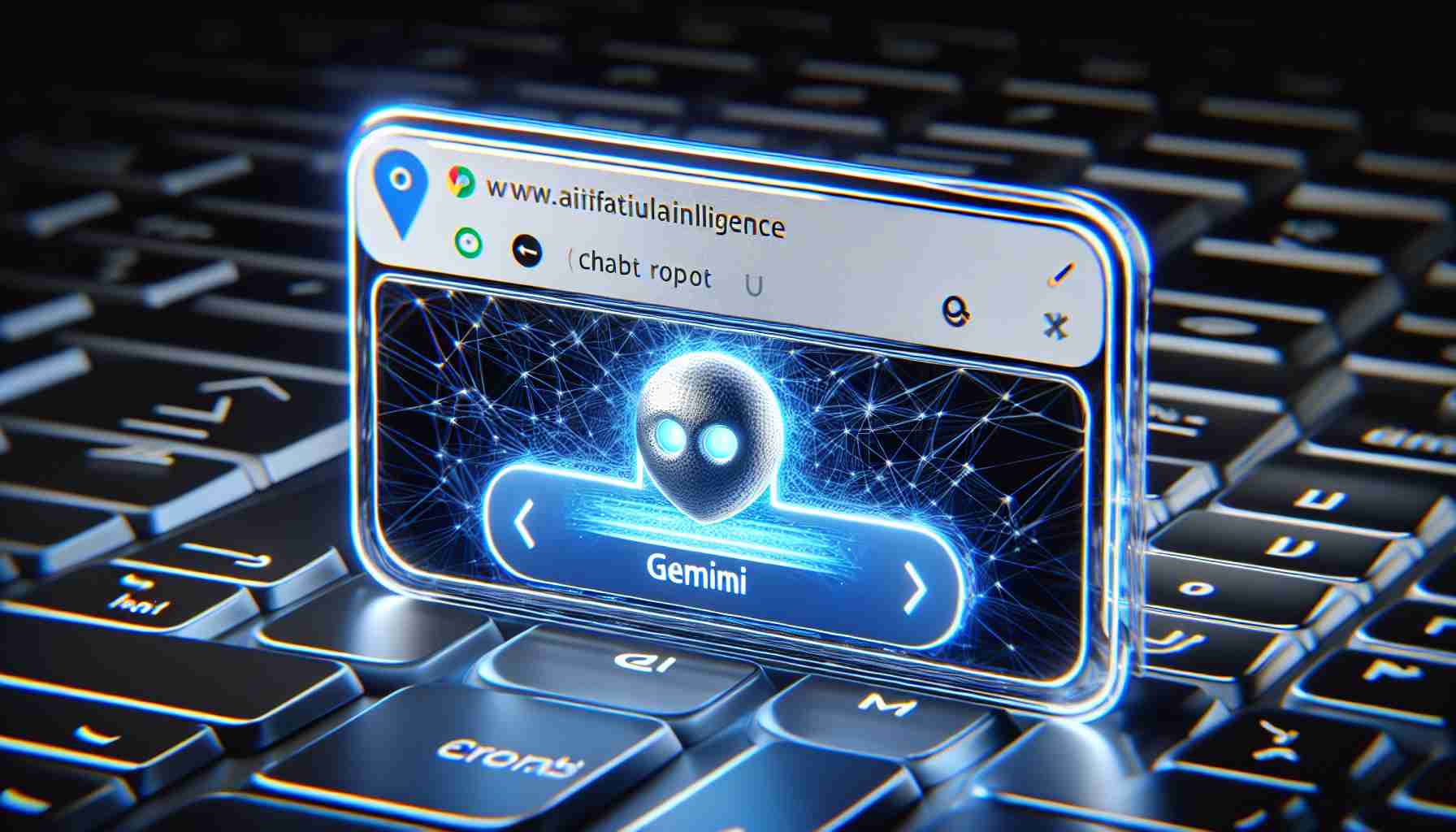Google enhances user experience with AI-powered shortcuts in Chrome
In a notable advancement of its services, Google has initiated the integration of its cutting-edge artificial intelligence technology, known as Gemini, directly into its widely-used web browser, Chrome. Now, Chrome users will have the convenience of engaging with Gemini AI through a straightforward shortcut available in their browser’s address bar, fostering a quicker and more efficient method to gather information without the need to extensively browse the internet.
Google’s AI chatbot is built on Gemini Pro, which stands amongst the strongest large language models in the company’s arsenal. Tailored to assist users in day-to-day activities, the bot’s diverse capabilities include composing texts, organizing events, generating images, summarizing documents, drafting emails, and streamlining web navigation. In the foreseeable future, Gemini is expected to take over the current responsibilities of Google Assistant. Google is progressively nestling Gemini within its ecosystem, including pilot integrations in services like Google Messages, where select beta testers are now conversing with the AI, as well as within other applications such as Google Maps and Gmail.
The newest move to integrate it within Chrome’s address bar (or omnibox) is through a specially designed extension. Users can simply type “@gemini” followed by their query to directly tap into the chatbot’s capabilities instead of visiting its official website. This feature, still in the testing phase, is exclusively available in Chrome Canary for now.
To enable Gemini in Chrome’s address bar, enthusiasts need to download the latest Chrome version and input “chrome://flags” into the omnibox, hit Enter, and navigate to the “Experiments” page. After searching and enabling the relevant feature flag, a restart of Google Chrome Canary will grant access to @gemini within the omnibox.
Although still in its experimental stages, the use of feature flags indicates Google’s intent to make Gemini readily available to a broader audience through the address bar in the near future. An official statement from Google on this feature’s wider release remains awaited, hinting at the need for a little more patience.
Google Introduces AI Chatbot Gemini Integration in Chrome Address Bar
The integration of Google’s AI chatbot, Gemini, into the Chrome browser represents a significant step in the fusion of artificial intelligence and everyday internet activities. Drawing from Google’s extensive expertise in AI and machine learning, Gemini AI’s incorporation directly into Chrome’s address bar is a move that emphasizes convenience and efficiency in web interactions.
Advantages:
– Accessibility: The use of an AI chatbot within the browser simplifies the user’s access to information, potentially reducing the time spent searching through web pages.
– Multi-functionality: Gemini can perform a range of tasks, from drafting documents to summarizing content, indicating versatility that goes beyond standard search queries.
– Seamless integration: Enabling the chatbot through the address bar merges AI interaction into an already familiar user interface, requiring minimal behavioral adjustments on the part of the user.
– Future growth: By integrating Gemini AI with Chrome, Google is preparing the landscape for further AI advancements within its suite of services, hence, improving overall user experience continuously.
Disadvantages:
– Privacy concerns: With greater AI integration comes the increased need for robust data privacy measures, as AI systems often require data input to provide tailored responses.
– Accuracy and reliability: Users may encounter issues with the context understanding and precision of the AI chatbot, especially in the initial phases post-integration.
– Dependency on technology: The growing reliance on AI technologies may potentially lessen the users’ ability to perform certain tasks independently.
– Experimental phase: As Gemini is still in the testing stage within Chrome Canary, it might be prone to bugs and limited feedback, impacting user experience.
Key Questions and Answers:
– What is Gemini? Gemini is an AI chatbot developed by Google based on Gemini Pro, one of the most advanced language models created by the company.
– How does one access Gemini in Chrome? Users can access Gemini by typing “@gemini” followed by their query directly into Chrome’s address bar, provided they have enabled the relevant feature flag in Chrome Canary.
– What is Chrome Canary? Chrome Canary is an experimental version of Google Chrome that allows developers and early adopters to test new features before they are widely released.
Key Challenges and Controversies:
Security and privacy: Given that chatbots like Gemini are often fueled by user data, ensuring user privacy and data security is paramount.
User adoption: Convincing users to adopt a new way of interaction and to trust AI technology for everyday tasks could pose a challenge.
Technical reliability: Ensuring that Gemini is reliable and can accurately interpret user prompts and context in real-time is crucial for user satisfaction.
Suggested related link:
For more information on Google’s products and the Chrome browser, you can visit the main Google domain at Google.
The source of the article is from the blog mgz.com.tw