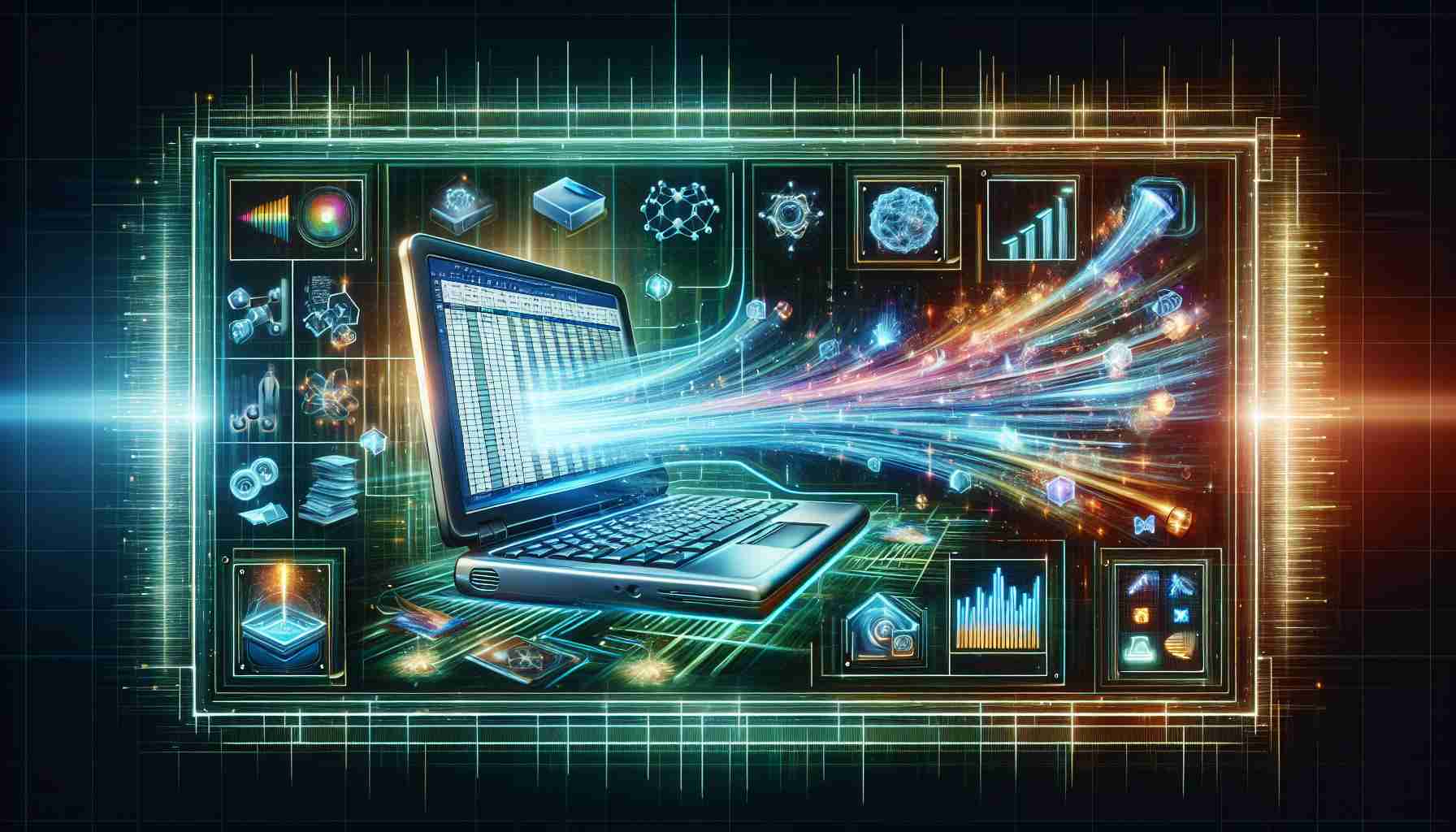Software developer Ishan Anand has taken spreadsheet addiction to a whole new level by integrating GPT-2, a large language model, into Microsoft Excel. Remarkably, his creation works flawlessly, providing valuable insights into the inner workings of language models and the underlying Transformer architecture’s next-token prediction capability. Anand boldly asserts that understanding AI is as simple as comprehending a spreadsheet, showcasing the immense potential of this fusion.
The 1.25GB GPT-2 spreadsheet is now available for download on GitHub, allowing anyone to experiment and explore its functionalities. Although GPT-2 is not the latest iteration of language models, having made headlines in 2019, it still serves as a valuable stepping stone in understanding the capabilities of these models.
An essential point to remember is that GPT-2’s purpose is not designed for conversational interactions as it predates the era of chat-based models like ChatGPT. It’s important to emphasize that the implementation in this project utilizes the GPT-2 Small model, which consists of 124 million parameters. In contrast, the full version of GPT-2 utilized 1.5 billion parameters, while the more recent GPT-3 surpassed expectations with a staggering 175 billion parameters.
GPT-2’s primary function revolves around intelligent next-token prediction. This is achieved through the language model’s Transformer architecture, which can accurately anticipate the most probable completion for a given input sequence. The GPT-2 implementation in this spreadsheet operates with a constrained input limit of only 10 tokens, significantly lower than the impressive 128,000 tokens handled by GPT-4 Turbo. Nonetheless, this limitation should not undermine the value of Anand’s project, as it serves as a practical and educational introduction to language models for various professionals, including tech executives, marketers, product managers, AI policymakers, ethicists, developers, and scientists who are venturing into the realm of AI.
Anand emphasizes that the same Transformer architecture employed in this project serves as the foundation for various other language models, such as OpenAI’s ChatGPT, Anthropic’s Claude, Google’s Bard/Gemini, Meta’s Llama, and many more.
In a detailed walkthrough, Anand illustrates how the GPT-2 spreadsheet implementation functions across multiple sheets. The first sheet is dedicated to entering prompts, with a slight restriction of only 10 prompts. He proceeds to explain essential concepts such as word tokenization, text positions and weightings, iterative refinement of next-word prediction, and the ultimate selection of the output token, representing the predicted last word of the sequence.
Although Anand uses a relatively compact version of GPT-2, it is important to note that his implementation pushes the boundaries of Excel’s capabilities. However, he cautions against attempting to use this Excel file on Mac, as it may lead to crashes and freezes. Additionally, the spreadsheet is not compatible with cloud-based spreadsheet applications at this time. It is highly recommended to utilize the latest version of Excel to ensure optimal performance. It is crucial to emphasize that this spreadsheet primarily serves as an educational endeavor and a source of enjoyment for Anand.
One remarkable advantage of running this language model within Excel on your PC is that it operates entirely offline without requiring API calls to the cloud. This ensures complete local operation and data privacy.
Frequently Asked Questions (FAQ):
- What is GPT-2?
- What is the Transformer architecture?
- What is the significance of Anand’s GPT-2 implementation in Excel?
- Is Anand’s GPT-2 implementation compatible with all Excel versions?
GPT-2 stands for “Generative Pretrained Transformer 2” and is a large language model developed by OpenAI. It utilizes deep learning architectures to generate human-like text based on input prompts.
The Transformer architecture is a type of deep learning model that excels in tasks involving sequential data, such as language translation or text generation. It relies on multi-head self-attention mechanisms that capture strong contextual dependencies.
Anand’s integration of GPT-2 into Microsoft Excel provides a unique perspective on the potential fusion of spreadsheet technology with artificial intelligence. It offers an exciting educational opportunity for professionals across various fields to understand the workings of language models in a hands-on manner.
No, it is recommended to use the latest version of Excel to ensure optimal performance with Anand’s GPT-2 spreadsheet implementation.
Software developer Ishan Anand has integrated GPT-2, a large language model developed by OpenAI, into Microsoft Excel, showcasing the immense potential of this fusion. The 1.25GB GPT-2 spreadsheet is available on GitHub for download, allowing users to experiment and explore its functionalities.
It’s important to note that GPT-2 is not designed for conversational interactions and predates chat-based models like ChatGPT. However, the implementation in this project utilizes the GPT-2 Small model, which consists of 124 million parameters. In comparison, the full version of GPT-2 has 1.5 billion parameters, and the more recent GPT-3 has a staggering 175 billion parameters.
The primary function of GPT-2 is intelligent next-token prediction, achieved through its Transformer architecture. This architecture allows GPT-2 to accurately anticipate the most probable completion for a given input sequence. While this spreadsheet version has a constrained input limit of 10 tokens, it still serves as an educational introduction to language models for professionals in various fields.
Anand emphasizes that the same Transformer architecture serves as the foundation for other language models like OpenAI’s ChatGPT, Anthropic’s Claude, Google’s Bard/Gemini, and Meta’s Llama, among others.
Anand provides a detailed walkthrough of how the GPT-2 spreadsheet implementation functions across multiple sheets. Important concepts explained include word tokenization, text positions and weightings, iterative refinement of next-word prediction, and the selection of the output token representing the predicted last word of the sequence.
While Anand’s implementation pushes the boundaries of Excel’s capabilities, users should avoid attempting to use this Excel file on a Mac, as it may lead to crashes and freezes. Additionally, the spreadsheet is not currently compatible with cloud-based spreadsheet applications. The latest version of Excel is recommended for optimal performance.
One significant advantage of running this language model within Excel on a PC is the offline operation, eliminating the need for API calls to the cloud and ensuring data privacy.
Further information on GPT-2 can be found on its OpenAI page, while the GPT-2 spreadsheet implementation can be downloaded from GitHub.
- What is GPT-2?
- What is the Transformer architecture?
- What is the significance of Anand’s GPT-2 implementation in Excel?
- Is Anand’s GPT-2 implementation compatible with all Excel versions?
GPT-2 stands for “Generative Pretrained Transformer 2” and is a large language model developed by OpenAI. It utilizes deep learning architectures to generate human-like text based on input prompts.
The Transformer architecture is a type of deep learning model that excels in tasks involving sequential data, such as language translation or text generation. It relies on multi-head self-attention mechanisms to capture strong contextual dependencies.
Anand’s integration of GPT-2 into Microsoft Excel provides a unique perspective on the potential fusion of spreadsheet technology with artificial intelligence. It offers an exciting educational opportunity for professionals across various fields to understand the workings of language models in a hands-on manner.
No, it is recommended to use the latest version of Excel to ensure optimal performance with Anand’s GPT-2 spreadsheet implementation.
The source of the article is from the blog myshopsguide.com