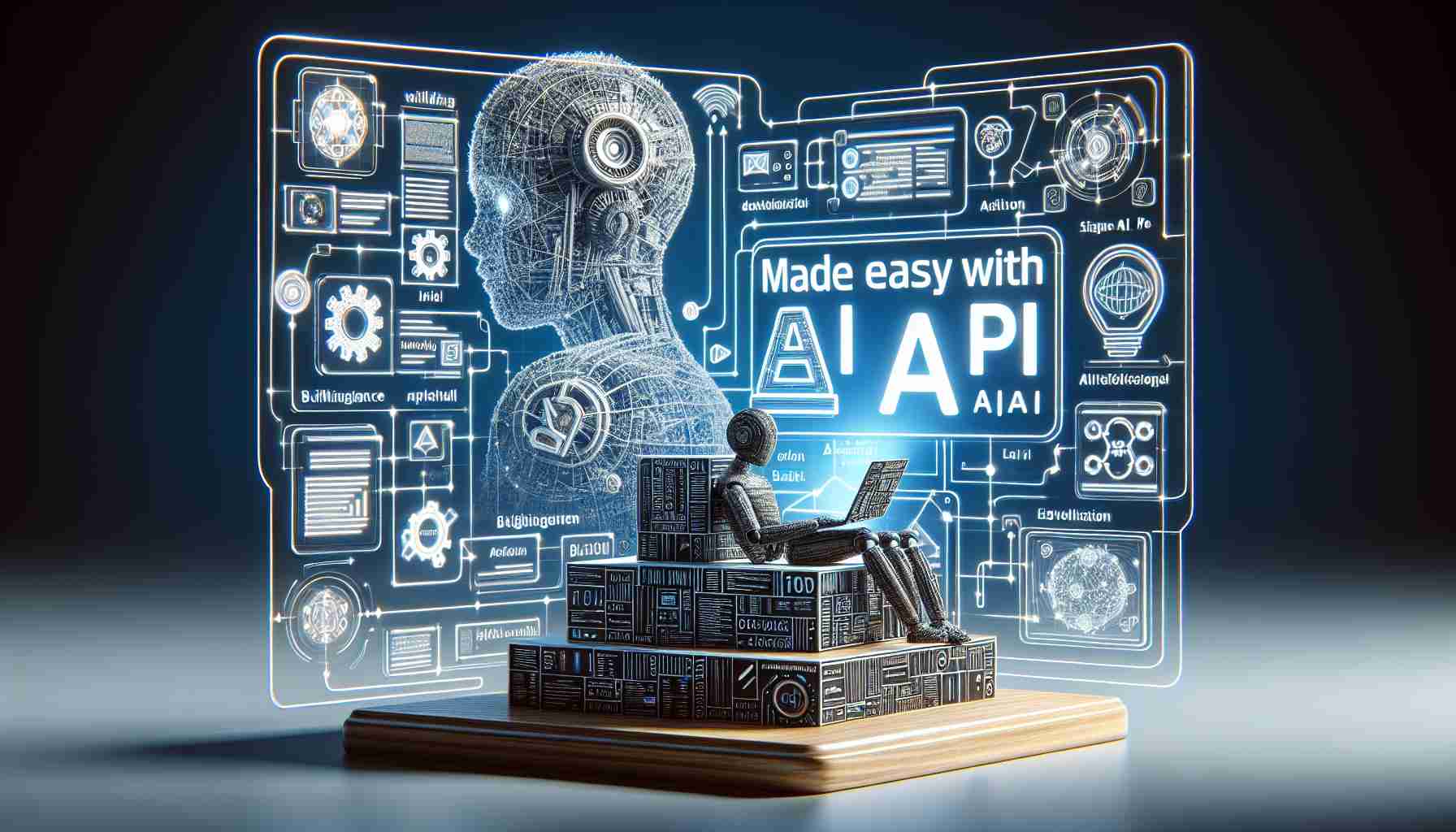OpenAI has revolutionized the way AI tools are created, making it accessible to non-coders and simplifying the process. With a monthly subscription to ChatGPT4, users can now construct their very own AI chatbots tailored to specific tasks, boosting productivity in various fields.
Traditionally, developing AI tools required coding skills, particularly in Python, and understanding APIs for integration. However, OpenAI has changed the game. Now, users can build AI tools by simply providing prompts in English. Subscribers to ChatGPT4 can create personalized versions of ChatGPT, known as GPTs (generative pre-trained transformers). These GPTs are customized to enhance productivity and serve a myriad of purposes.
GPTs offer flexibility and adaptability, catering to simple tasks as well as intricate projects. Whether it’s language learning or technical assistance, these tools amalgamate user-defined instructions, knowledge, and capabilities. This innovative approach significantly broadens accessibility, enabling users to harness the power of AI without the need for extensive coding expertise.
Building Your Own AI Chatbot: A Step-by-Step Guide
Step 1: Register and Obtain an API Key
Kickstart the process by signing up for a free OpenAI account. Fill in the necessary details and activate your account through the email verification link. Once done, access the OpenAI Dashboard where you can manage projects and settings. From the Dashboard’s API Keys section, create an API key, ensuring you securely store it for later use.
Step 2: Create a Chatbot Project and Choose a Model
With your API key in hand, proceed to the Projects section in the Dashboard and create a new chatbot project. Provide a suitable name and description, such as “My Personal ChatGPT Chatbot” with the tag “chatbot.”
Step 3: Customize Your Chatbot’s Name, Avatar, and Tone
Once you’ve chosen a model for your chatbot, customize its appearance and behavior. Navigate to the Settings section and select the Chatbot name tab to input a name, say “Alice.” Save your selection to make it official.
Step 4: Engage in a Conversation Using the Web Interface
Now that your chatbot is customized, it’s time to have a conversation. In the Dashboard’s Chat section, click on “Start Chat” to open a chat window. You can type messages and view the chatbot’s responses, along with its name and avatar.
Step 5: Explore Further with the OpenAI Playground
For those seeking more possibilities with the OpenAI API, the OpenAI Playground is your go-to tool. Accessible from the Dashboard or provided link, the Playground allows you to experiment with various models and parameters. It’s a web-based code editor that lets you create Python code to interact with the OpenAI API. Explore different methods, run your code, and observe the results in the output panel.
OpenAI’s API has paved the way for anyone to create their own AI chatbots, transforming the landscape of productivity tools. With its simplified approach and user-friendly interface, building custom AI chatbots has never been more accessible.
FAQ Section:
Q: How has OpenAI revolutionized the creation of AI tools?
A: OpenAI has made AI tools accessible to non-coders by creating a simplified process and offering a monthly subscription to ChatGPT4.
Q: What can users do with a subscription to ChatGPT4?
A: Users can create personalized AI chatbots tailored to specific tasks using ChatGPT4.
Q: How are AI tools traditionally developed?
A: Traditionally, coding skills, particularly in Python, and understanding APIs for integration were required to develop AI tools.
Q: What is a GPT?
A: GPT stands for generative pre-trained transformers, which are personalized versions of ChatGPT that users can create with a subscription to ChatGPT4.
Q: What can GPTs be used for?
A: GPTs can be customized for simple tasks as well as intricate projects, such as language learning or technical assistance.
Q: How does OpenAI’s approach broaden accessibility to AI?
A: OpenAI’s approach allows users to harness the power of AI without extensive coding expertise, making it more accessible to a wider range of users.
Definitions:
– GPT: Generative Pre-trained Transformers. Personalized versions of ChatGPT created with a subscription to ChatGPT4.
– API: Application Programming Interface. It allows different software applications to communicate with each other and exchange data.
– OpenAI API: The API provided by OpenAI that allows users to create and interact with AI chatbots.
Related links:
– OpenAI Product
– OpenAI Dashboard
– OpenAI Playground
The source of the article is from the blog crasel.tk