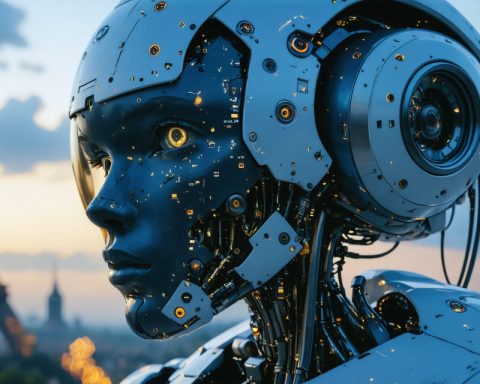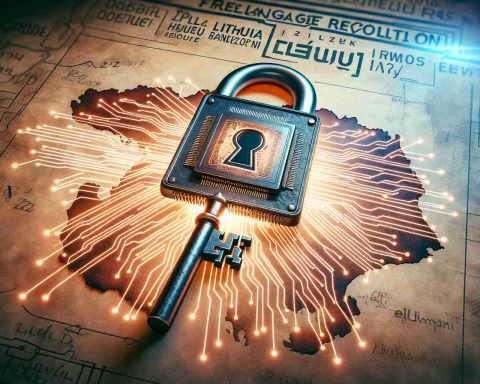
Unlocking Lithuania’s Future: ChatGPT’s Free Language Revolution
ChatGPT’s integration into the Lithuanian language could eliminate language barriers and revolutionize communication for Lithuanians. The adoption of AI in Lithuanian offers enhanced communication