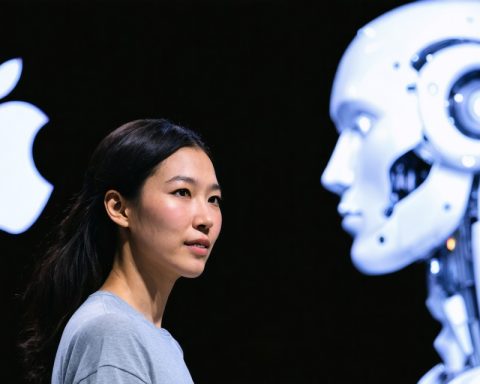In a groundbreaking release, Apple has announced the arrival of Final Cut Pro 11, the most significant update to its video editing software in over a decade. The move comes as the software marks its 25th anniversary, refreshing its status as a powerhouse tool for creators worldwide.
What sets Final Cut Pro 11 apart? The introduction of advanced AI capabilities has caught the tech world’s attention. Following a strategic rollout of Apple Intelligence across iOS, iPadOS, and MacOS, AI now fuels several transformative features in this update. A standout is the new Magnetic Mask tool, a game-changer for video editors seeking seamless background customization without green screens. This innovation simplifies the editing process by automatically isolating people and objects, allowing for sophisticated environmental adjustments.
AI also enhances accessibility features, like the Transcribe to Captions tool, which effortlessly transcribes speech into text on the timeline. Powered by Apple’s proprietary language model, this tool helps editors ensure their content is inclusive and accessible.
Adapting to the future of content creation, Final Cut Pro 11 incorporates support for Apple’s Spatial Video technology, enabling users to edit immersive footage captured on the latest iPhones and the Vision Pro headset. The update allows meticulous color corrections and effects, bringing creative visions to life in vivid detail.
Exclusive to the M-series chip architecture, Final Cut Pro 11 optimizes performance, allowing more 4K and 8K ProRes streams to play simultaneously. Moreover, the Magnetic Timeline speeds up edits by maintaining audio sync, streamlining project workflows.
Alongside this desktop innovation, Apple is enhancing its Final Cut Pro for iPad, introducing version 2.1 with refined touch-based controls and improved lighting tools. Both updates are free for existing customers, marking an ambitious new chapter for Apple’s editing suite. New users can access a trial or purchase the software for $300.
Mastering Final Cut Pro 11: Tips, Life Hacks, and Fascinating Facts
The newest release of Final Cut Pro 11 by Apple has taken the video editing world by storm. This powerful update introduces game-changing features, but how can you best leverage them? Here are some tips, life hacks, and intriguing facts to help you make the most of this groundbreaking tool.
Tip 1: Harnessing the Power of AI in Your Editing Process
One of the standout features of Final Cut Pro 11 is its advanced AI capabilities, such as the Magnetic Mask tool. This allows for seamless background customization and transforms the editing process by automatically isolating people and objects. To use this effectively, experiment with different backgrounds and see how AI maintains detail and quality, which can significantly enhance your storytelling capabilities.
Life Hack: Streamline Workflows with Magnetic Timeline
Final Cut Pro 11’s Magnetic Timeline is designed to keep your audio and video layers perfectly synced, which is a blessing for editors working with complex projects. Here’s a quick hack: Use the “Trim Tool” along with the Magnetic Timeline to efficiently adjust the in and out points of your clips without losing sync. This feature simplifies rearrangements and aligns your creative vision more effectively.
Fact: Accessibility Like Never Before
Did you know that the Transcribe to Captions tool in Final Cut Pro 11 is powered by Apple’s proprietary language model? This means it’s not only highly accurate but also designed to improve over time with machine learning. This feature is invaluable for creating inclusive content, ensuring your videos can be enjoyed by a broader audience.
Tip 2: Optimizing Performance with M-Series Chips
Final Cut Pro 11 has been tailored for Apple’s M-series chips, enhancing the software’s performance capabilities. If you’re working with high-resolution footage, consider upgrading to an M-series Mac to take full advantage of faster renders and the ability to handle more 4K or 8K streams simultaneously, boosting your productivity.
Fact: The Evolution of Spatial Video Technology
Final Cut Pro 11 incorporates support for Apple’s Spatial Video, allowing for immersive editing experiences. This means you can work on footage captured on the latest iPhones and Vision Pro headset and apply detailed color correction and effects like never before. It’s a nod to the future of storytelling, catered for the increasingly virtual world.
Life Hack: Editing on the Go with Final Cut Pro for iPad
With the touch-based refinements in Final Cut Pro for iPad version 2.1, you can edit with precision while on the move. A simple hack is to use your iPad pencil to make detailed edits and adjustments. This opens new possibilities for creators who need to work remotely or travel frequently.
Interesting Fact: A Milestone in Video Editing History
As Final Cut Pro celebrates its 25th anniversary, it’s fascinating to note how the program has transformed the video editing industry. Originating as a tool aimed primarily at professionals, its evolution has democratized filmmaking, empowering everyone from YouTubers to major film studios.
In conclusion, with its robust suite of features, Final Cut Pro 11 is a must-have tool for any serious video editor. By leveraging AI, optimizing workflows, and taking advantage of Apple’s latest hardware and software integrations, you can elevate your editing game to new heights.
For more insights into Apple’s innovative products and solutions, visit the Apple website.