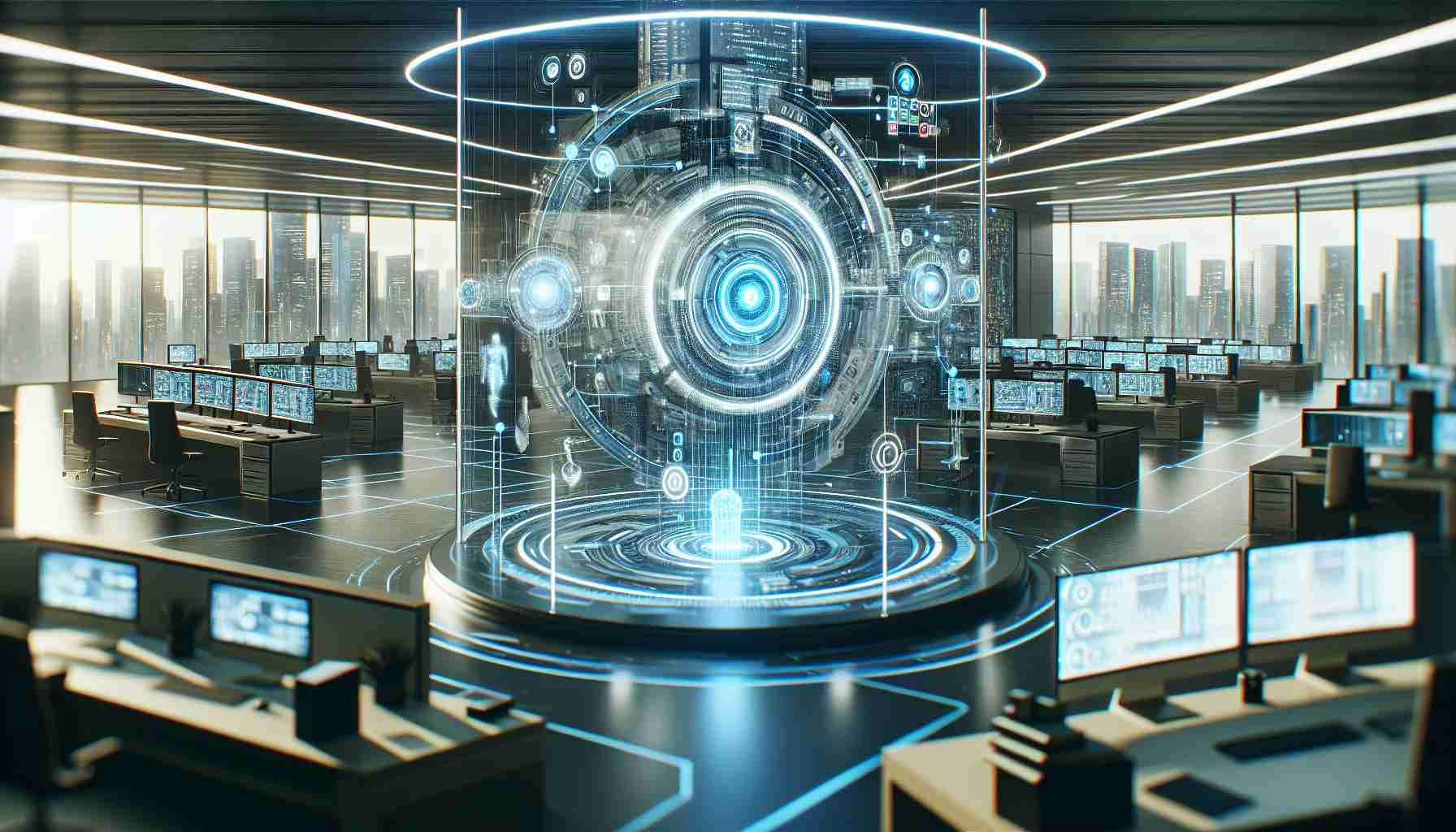Google Sets the Stage for AI-Powered Workspace Transformation
In a bold move set to reshape the digital workspace, Google has unveiled plans to integrate its latest AI language model, Gemini 1.5 Pro, into its widely-used office suite, Google Workspace. This ambitious rollout, announced at the Google I/O 2024 developer conference, aims to enhance productivity across various applications by May 2024. As of October 2024, the English version is already available.
Revolutionizing Everyday Tools with AI
Google’s integration spans key tools within the Workspace suite, including Google Docs, Gmail, Google Slides, Google Sheets, and Google Meet. For example, in Gmail and Google Docs, the AI assists users in crafting emails and documents tailored to various professional needs. By clicking a “Help me write” button, users can generate drafts ranging from formal to casual, even sharing these drafts for feedback.
The integration doesn’t stop there; Google Slides now offers automatic generation of images and slide summaries, while Google Sheets is equipped with features to generate tables and formulas. Google Meet benefits from an AI-powered note-taking feature, streamlining the meeting documentation process.
AI in the Competitive Office Suite Market
With companies like Microsoft offering similar AI enhancements, the market sees fierce competition. Users now weigh investment against the returns AI can provide. According to industry insights, organizations seek tangible benefits like cost reductions or increased revenue to justify these AI tools.
Despite the potential benefits, many firms struggle to train employees on these new tools’ usage—a topic of growing concern. Google is addressing this by actively working with partner firms to facilitate user training, ensuring businesses don’t just implement AI but thrive with it.
Maximizing Productivity with Google Workspace’s AI Integration
Google’s ambitious move to integrate AI into its Workspace suite with the Gemini 1.5 Pro language model has created a buzz in the tech world. For those eager to harness the full potential of these new features, we’ve compiled a list of tips, hacks, and interesting facts to help you seamlessly transition and excel in this AI-powered environment.
1. Harnessing AI for Document Creation
With the “Help me write” button in Google Docs, creating well-crafted documents has never been easier. To make the most of this feature:
– Tailor Your Draft: Use specific keywords related to your document’s theme to guide the AI in generating relevant content.
– Iterative Feedback: Share your drafts to receive suggestions and improve the content collaboratively.
– Version Control: Save different versions of drafts to compare past and revised content, helping you choose the best refinements.
2. Automating Data Manipulation in Google Sheets
Leverage AI tools in Google Sheets to minimize repetitive tasks:
– Quick Formulas: Use AI-generated formula suggestions to enhance data analysis efficiency. This is particularly useful for complex calculations that could benefit from AI insights.
– Table Generation: Quickly generate tables from raw data, reducing manual effort and increasing accuracy.
3. Elevating Presentations in Google Slides
Google Slides’ AI capabilities can transform your presentations:
– Image Generation: Take advantage of AI-generated images to enhance visual appeal without spending hours searching for the perfect photo.
– Automatic Summaries: Condense slide information into concise summaries, making presentations more impactful.
4. Streamlining Meetings with Google Meet
Make meetings more productive with the AI-assisted note-taking feature on Google Meet:
– Auto-Generated Notes: Focus on the discussion and let AI take comprehensive notes. Afterwards, review and edit the notes for accuracy and context.
– Action Items: Highlight important points and actions from the auto-generated notes for easy follow-up.
5. Training for Enhanced Utilization
As businesses integrate AI, employee training becomes crucial. Google provides resources to help teams adapt:
– Partner Support: Take advantage of training sessions conducted by Google partner firms.
– Online Tutorials: Visit resources and tutorials offered on platforms like Google to stay up-to-date with new features and tips.
Interesting Fact
Did you know that the integration of AI in workspace tools can not only increase productivity but also reduce error rates significantly? Studies have shown that AI-assisted operations often result in higher accuracy and efficiency, leading to measurable business benefits.
By leveraging these tips and features, users can maximize the productivity potential of Google Workspace’s AI integration, keeping them ahead in today’s competitive digital landscape. With continuous updates and training opportunities, Google ensures that businesses aren’t just using AI—they’re enhancing their operations with it.