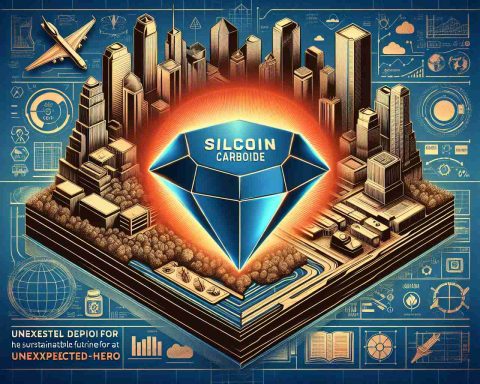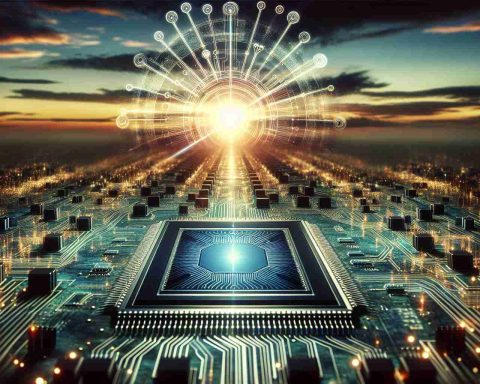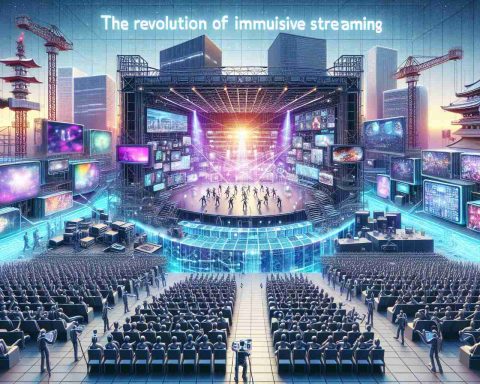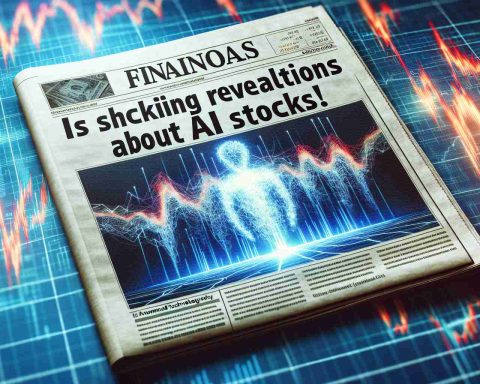The gaming landscape has evolved dramatically over the past few years, and the advent of smartphone technology has played a crucial role in this transformation. One innovation that stands out in the realm of Xbox is the Xbox One SmartGlass application, which serves as a bridge between your console and mobile devices. With this app, Microsoft has effectively enhanced the gaming experience, allowing players to engage with their games in a more interactive and immersive way.
What is Xbox One SmartGlass?
Xbox One SmartGlass is a mobile application designed for both iOS and Android devices that connects to the Xbox One console. Released alongside the console in 2013, the app enables players to interact with their games and content seamlessly. By using SmartGlass, gamers can access a variety of features that complement their console experience, making gaming more engaging and personalized.
Keyboard and Mouse Functionality:
One of the standout features of Xbox One SmartGlass is its ability to facilitate keyboard and mouse input for certain games. This is particularly useful for titles that benefit from precise inputs, such as strategy games or those requiring complex navigation. Instead of being limited to a traditional controller layout, players can enjoy a more versatile gaming setup by utilizing their mobile devices as input tools.
Second Screen Experience:
SmartGlass provides a second-screen experience that enhances gameplay. While playing a game, users can access guides, maps, and other supplementary content directly on their mobile devices without interrupting their gaming sessions. This feature allows players to stay immersed in their games while having valuable information at their fingertips. For example, in action RPGs, players can view character stats, item lists, and skill trees on their phones, streamlining their decision-making process.
Remote Control for Media:
In addition to enhancing gameplay, Xbox One SmartGlass functions as a remote control for media playback. Users can browse and control their Xbox’s media apps like Netflix, Hulu, and Xbox Music directly from their smartphones. This integration makes it easier to navigate through menus and selections, particularly when searching for specific content or managing playlists. The ability to control playback from a distance is especially beneficial for viewers who prefer a more relaxed viewing experience.
Social Integration:
Xbox One SmartGlass also enriches the social aspect of gaming by allowing players to connect with friends, view achievements, and track friends’ gaming activities. This feature fosters a sense of community and encourages communication among players. Additionally, gamers can share their achievements on social media platforms directly through the app, keeping their friends informed about their gaming milestones.
Customizable Alerts and Notifications:
Another remarkable element of the SmartGlass app is its customizable alert system. Players can set notifications for when friends come online, receive messages, or when their favorite games are on sale in the Xbox Store. This level of personalization ensures that gamers stay informed about their gaming community and are always ready to jump into action when opportunities arise.
In conclusion, the Xbox One SmartGlass application redefines how gamers interact with their consoles and enhances the overall gaming experience. Its features like keyboard and mouse functionality, second-screen capabilities, media control, social integration, and customizable notifications work together to create a more immersive and enjoyable environment for players. As technology continues to advance, tools like SmartGlass will undoubtedly play a vital role in shaping the future of gaming. Embracing these innovations can significantly elevate the way we enjoy our favorite games, making every session even more captivating.
Maximizing Your Gaming Experience: Tips, Life Hacks, and Fun Facts
In the ever-evolving world of gaming, it’s important to stay informed about the tools and applications that can elevate your experience. One such gem is the Xbox One SmartGlass application, which many players are utilizing to enhance their gameplay. Here are some tips, life hacks, and interesting facts that will help you make the most of SmartGlass and your overall gaming sessions.
Utilize Keyboard and Mouse for Strategy Games
Did you know that you can significantly improve your precision in strategy games by using SmartGlass as a keyboard and mouse? This capability is particularly advantageous in games where timing and accuracy are crucial. Take the time to experiment with this functionality; your in-game performance will thank you!
Keep Game Guides Handy
While playing action RPGs or any complex games, keep your mobile device close. Instead of flipping through manuals or pausing the game, access digital guides and maps directly from SmartGlass. This allows you to maintain the flow of the game while having crucial information right at your fingertips. You’ll find that engaging with your game’s content becomes much more seamless and less disruptive.
Control Your Media without Interrupting Gameplay
One of the most underrated aspects of SmartGlass is media control. Imagine you’re in the heat of an intense boss battle, and you want to switch to your favorite playlist or a Netflix show. SmartGlass allows you to do this without fumbling around with your console. Take advantage of this feature for a smoother gaming night with friends or family.
Stay Connected with Friends
Community plays a significant role in gaming, and SmartGlass helps you stay in touch. Enable notifications for your friends’ online status and track their achievements. Not only will you be able to celebrate their successes, but you can also coordinate multiplayer sessions more easily. This connectivity enhances the social aspect of gaming and creates a vibrant community experience.
Set Custom Alerts for Sales
Don’t miss out on game deals! With SmartGlass, you can set alerts for when your favorite games go on sale in the Xbox Store. This not only saves you money, but it also ensures you’re always one step ahead of the latest titles.
Fun Fact: Increased Engagement
Studies have shown that players who utilize second-screen technology like SmartGlass tend to feel more engaged and immersed in their gaming experiences. This heightened engagement can lead to enhanced enjoyment and a greater understanding of game mechanics.
In conclusion, leveraging the features of Xbox One SmartGlass can transform your gaming experience. By utilizing the keyboard and mouse functionality, accessing game guides easily, taking control of media, staying connected with friends, and setting up sales alerts, you cultivate a more engaging and enjoyable gaming atmosphere.
For more insights on how technology enhances gaming, explore Xbox and discover the latest innovations and tips that can enrich your gaming journey.