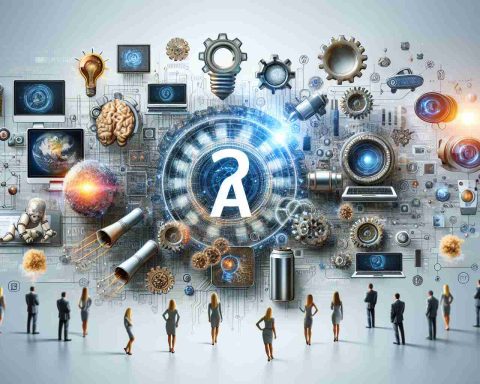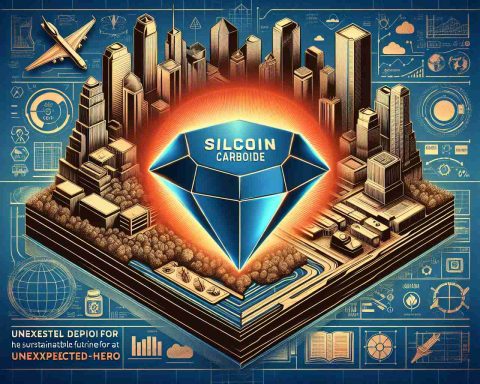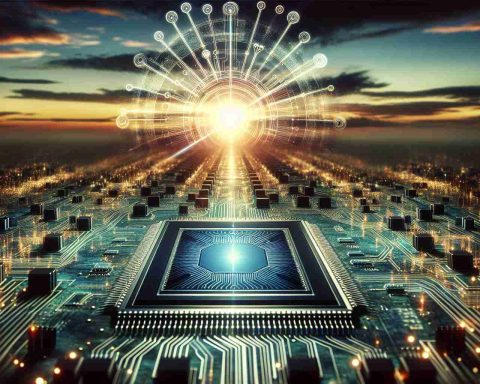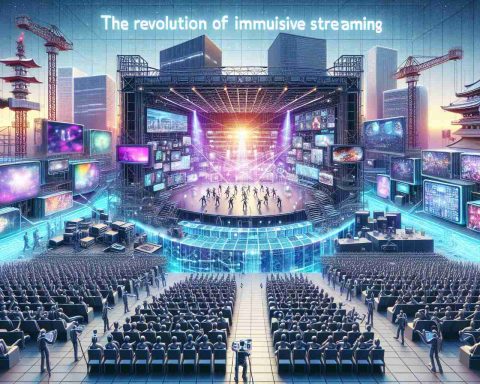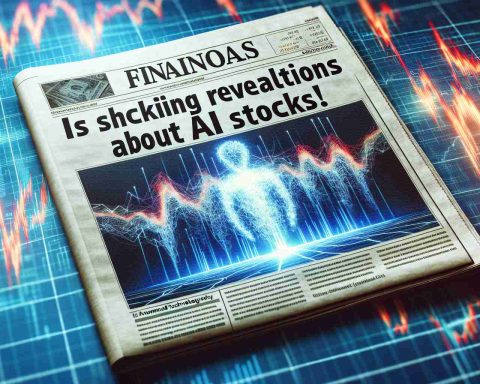In the realm of smartphones, few devices capture the essence of innovation and user experience as impressively as the Samsung Galaxy Note 20 Ultra. Released in August 2020, this flagship phone has become a favorite among tech enthusiasts and professionals alike. Its combination of cutting-edge features, exceptional performance, and elegant design make it a standout device in the competitive smartphone market.
One of the most notable aspects of the Galaxy Note 20 Ultra is its stunning display. The device boasts a 6.9-inch Dynamic AMOLED 2X display with a resolution of 3200 x 1440 pixels. This impressive screen not only provides vibrant colors and deep contrasts but also supports a 120Hz refresh rate, ensuring smooth scrolling and an enhanced gaming experience. The design includes curved edges, which add to the device’s premium feel and provide an immersive viewing experience.
The camera system is another significant highlight of the Galaxy Note 20 Ultra. It features a triple-camera setup that includes a 108 MP wide lens, a 12 MP periscope telephoto lens capable of 5x optical zoom, and a 12 MP ultra-wide lens. This versatile camera arrangement allows users to capture stunning photographs with excellent detail and clarity, even in challenging lighting conditions. The addition of advanced features like Super Fast Auto Focus and Space Zoom enhances the photographic capabilities, making it a favorite among photography enthusiasts.
Performance is a core strength of the Galaxy Note 20 Ultra, driven by the powerful Snapdragon 865+ processor (or Exynos 990 in some regions) paired with 8GB or 12GB of RAM. This robust combination enables seamless multitasking, quick app launches, and smooth transitions between applications. Whether for productivity tasks, gaming, or media consumption, the device handles it all with ease, further solidifying its reputation as a productivity powerhouse.
Integration of the Samsung S Pen is a hallmark of the Note series, and the Galaxy Note 20 Ultra takes this feature to new heights. The redesigned S Pen now has a latency of just 9 milliseconds, allowing for a more natural writing and drawing experience. The Air Actions feature adds an extra layer of functionality, enabling users to navigate their device with gesture controls. This combination of hardware and software makes note-taking, sketching, and highlighting documents an absolute pleasure.
Battery life is another essential feature that does not disappoint. The Note 20 Ultra is equipped with a 4500 mAh battery, which easily supports a full day of active use. Coupled with fast charging capabilities and wireless charging support, users can stay powered up without interruption, whether they are working, gaming, or creating content.
In conclusion, the Samsung Galaxy Note 20 Ultra is a testament to Samsung’s commitment to innovation and excellence in the smartphone realm. Its sophisticated design, impressive display, versatile camera system, and robust performance make it an exemplary device for a broad spectrum of users. For those looking to experience cutting-edge technology wrapped in a sleek package, the Galaxy Note 20 Ultra stands out as a compelling choice, ensuring that users can dive into sophistication and enjoy a premium mobile experience.
Smartphone Savvy: Tips, Hacks, and Facts for Galaxy Note 20 Ultra Users
If you’ve recently acquired a Samsung Galaxy Note 20 Ultra or are considering it as your next smartphone, here are some valuable tips, life hacks, and interesting facts to enhance your experience with this powerful device.
1. Optimize Your Display Settings: To make the most of the stunning 6.9-inch Dynamic AMOLED 2X display, adjust the screen resolution and refresh rate in the settings. By selecting the maximum resolution and enabling the 120Hz refresh rate, you’ll experience smoother visuals while gaming or scrolling through apps. However, note that this may affect battery life, so consider switching to a lower resolution when not gaming.
2. Utilize the S Pen to its Full Potential: The S Pen is more than just a stylus. Take advantage of its features like Air Actions to navigate your phone hands-free or use it for quickly jotting down notes. You can even use the S Pen to take photos from a distance by using the Bluetooth functionality.
3. Capture Stunning Photos with Pro Mode: The Galaxy Note 20 Ultra’s camera features a Pro Mode that lets you customize settings like ISO, shutter speed, and white balance. Experiment with this mode to take your photography skills to the next level and capture breathtaking shots in challenging lighting.
4. Battery Management Hacks: To extend your battery life, enable Battery Saver Mode and configure adaptive brightness settings. You can also limit background activity for apps that you don’t use frequently. Make sure to take advantage of the fast charging feature to quickly recharge your phone when needed.
5. Use Samsung DeX for Multitasking: Samsung DeX allows you to connect your Galaxy Note 20 Ultra to a monitor, giving you a desktop-like experience. This is particularly useful for productivity tasks. Simply connect via a USB-C cable or use a wireless connection to enhance your workflow.
6. Explore the Samsung Galaxy Store: The Galaxy Store offers a plethora of applications that are designed specifically for your device. From note-taking apps that integrate seamlessly with the S Pen to unique camera filters and tools, browse the store to find utilities that can enhance your smartphone experience.
7. Interesting Fact – IP68 Water Resistance: The Galaxy Note 20 Ultra is rated IP68, meaning it can withstand immersion in water up to 1.5 meters for 30 minutes. Don’t be afraid to take your phone near the pool or in the rain—just remember to dry it off afterward!
8. Voice Commands for Efficiency: Make your life easier by using Bixby voice commands to set reminders, send messages, or control other functions on your device. This hands-free capability can help streamline your daily tasks.
9. Store More with Cloud Services: With the Galaxy Note 20 Ultra’s generous storage options, you can use cloud services to back up photos and important documents. This not only frees up space on your device but also keeps your data safe and accessible from anywhere.
For more tips and insights related to the Samsung Galaxy Note 20 Ultra and other tech innovations, check out more resources at Samsung. Discover how to maximize your device’s potential and get the most out of modern technology!