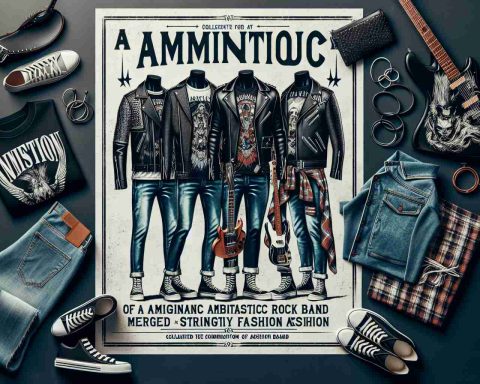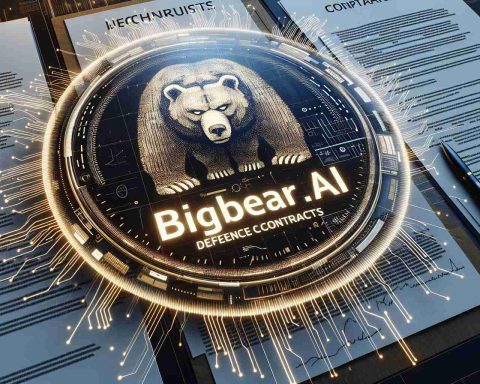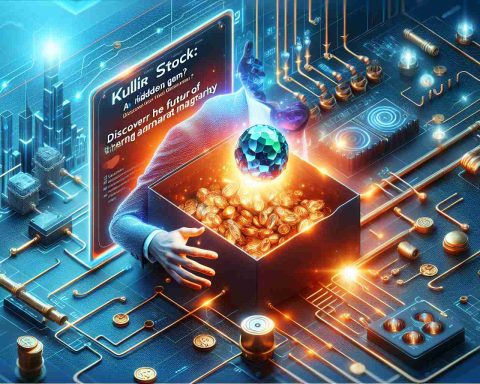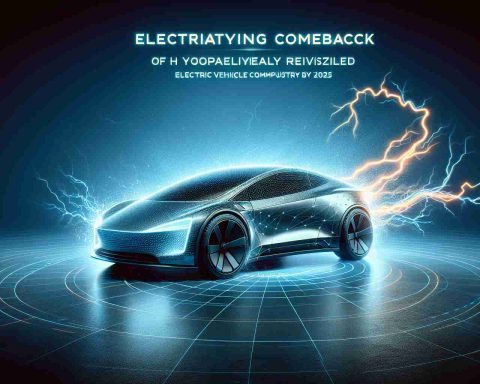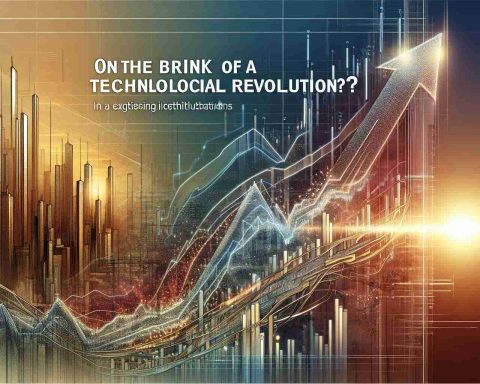As technology evolves at a rapid pace, many iPhone users find themselves questioning whether it’s time to upgrade their devices. One of the most frequently asked questions in the tech community is, “Is it worth transitioning from the iPhone 11 Pro to the iPhone 12 Pro?” This inquiry is increasingly relevant as Apple continues to release innovative features in their newer models.
The iPhone 12 Pro introduced several improvements over its predecessor. One of the most significant advancements is the Super Retina XDR display, which offers a brighter and more vibrant viewing experience compared to the OLED screen of the iPhone 11 Pro. With a peak brightness of 1200 nits for HDR content, users can expect stunning visuals whether they are streaming videos or viewing photos. For those who prioritize screen quality, the upgrade might be a compelling reason to switch.
Another noteworthy feature is the introduction of 5G capabilities in the iPhone 12 Pro. This allows users to enjoy faster download and upload speeds, improving overall connectivity and enabling smoother streaming of high-definition content. For individuals who frequently use their phones for data-intensive tasks, such as gaming or video conferencing, this upgrade could significantly enhance their experience.
In terms of design, the iPhone 12 Pro boasts a new flat-edge design that pays homage to the iPhone 4 and 5 models, distinguishing it from the rounded edges of its predecessor. This aesthetic change, combined with Ceramic Shield technology, provides greater durability and protection against drops, which may be attractive to users concerned about device longevity.
Camera improvements also make the transition appealing. The iPhone 12 Pro features an enhanced Night mode, which allows for better performance in low-light conditions. The addition of LiDAR technology not only aids in more accurate depth perception for AR applications but also improves autofocus in low-light settings, making it ideal for photography enthusiasts.
However, potential upgraders should weigh these benefits against their current satisfaction with the iPhone 11 Pro. Many users may find that their existing devices still perform adequately for their daily needs. Ultimately, the decision to upgrade depends on individual preferences and priorities.
In conclusion, the question of whether to upgrade from the iPhone 11 Pro to the iPhone 12 Pro hinges on factors such as improved display quality, connectivity, design, and camera capabilities. As Apple continues to innovate, users must assess their own usage patterns and needs to determine if the transition is worthwhile. The iPhone 12 Pro certainly offers exciting advancements, but for some, sticking with the iPhone 11 Pro may still be the pragmatic choice.
Essential Tips and Interesting Facts for iPhone Users Considering an Upgrade
Whether you’re contemplating an upgrade from the iPhone 11 Pro to the iPhone 12 Pro or simply looking to enhance your smartphone experience, there are some useful tips, life hacks, and intriguing facts to consider. Below are valuable insights that can help iPhone users maximize the use of their devices, regardless of the model.
1. Maximize Your Battery Life
Both the iPhone 11 Pro and iPhone 12 Pro come with intelligent battery management features. To extend your battery life, try enabling Low Power Mode when your battery is below 20%. Additionally, avoid keeping your iPhone plugged in overnight, as charging it to 100% and beyond can degrade the battery over time.
2. Customize Your Home Screen
With both devices running iOS 14 and later, you can customize your home screen by using widgets. These provide quick access to information and apps without having to open each one individually. You can arrange apps and widgets according to your daily routine, making your device more personal and efficient.
3. Use Shortcuts for Everyday Tasks
The Shortcuts app allows you to automate tasks on your iPhone. Whether creating a shortcut to message your favorite contacts, play music, or log your daily steps, these automations can save you valuable time.
4. Discover Hidden Features
Take advantage of hidden features like Back Tap, which allows you to double or triple-tap the back of your iPhone to perform actions such as taking screenshots or launching apps. You can enable this feature in Settings under Accessibility.
5. Enhance Photography Skills
For photography enthusiasts using either model, take advantage of the ProRAW feature on the iPhone 12 Pro. ProRAW allows you more flexibility in editing while maintaining the quality and data of the original image. If you’re using the iPhone 11 Pro, explore features like Portrait Lighting to make your photos stand out.
6. Be Mindful of Software Updates
Keeping your device updated ensures you have the latest features and security enhancements. Regularly check for updates in Settings, as Apple frequently releases system updates that improve performance and add new functionalities.
7. Cloud Storage Solutions
Backup your data using iCloud or explore alternative cloud storage options like Google Drive or Dropbox. This ensures that your important data (photos, documents) are safe when transitioning to a new device, making the upgrade process smoother.
8. Interesting Facts About iPhone Development
Did you know that Apple has a dedicated team of engineers who focus solely on making the iPhone accessible for all users? From VoiceOver features for the visually impaired to hearing aid compatibility, Apple continuously innovates to ensure that everyone can benefit from their technology.
For more insights and updates related to iPhones, check out Apple’s official page. You can explore features, products, and more at Apple.
In summary, whether to upgrade from the iPhone 11 Pro to the 12 Pro or stay with your current device, you can enhance your user experience by applying various tips and taking advantage of the functionalities both models offer. Happy iPhone-ing!