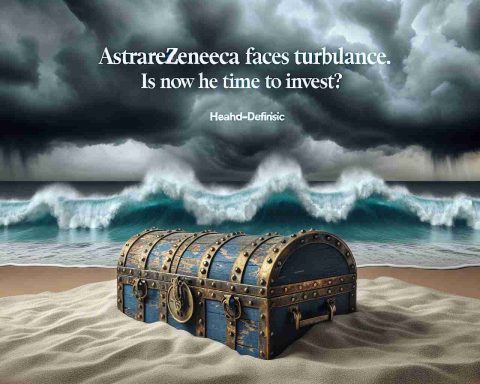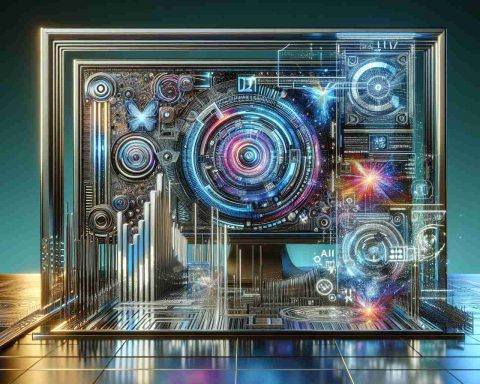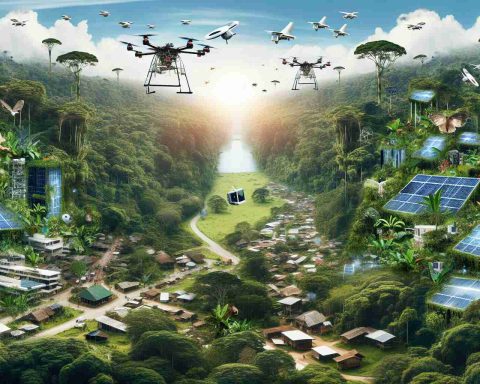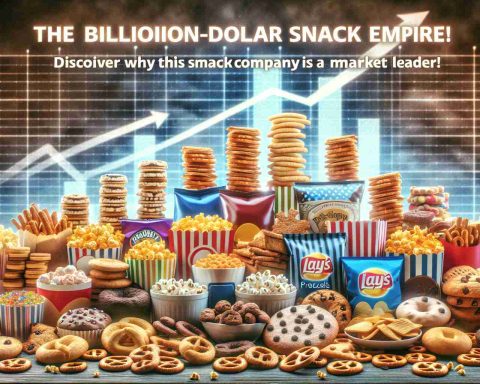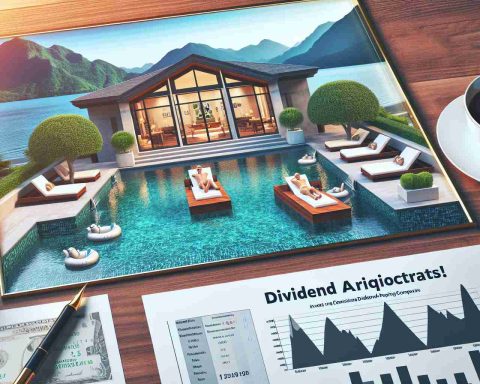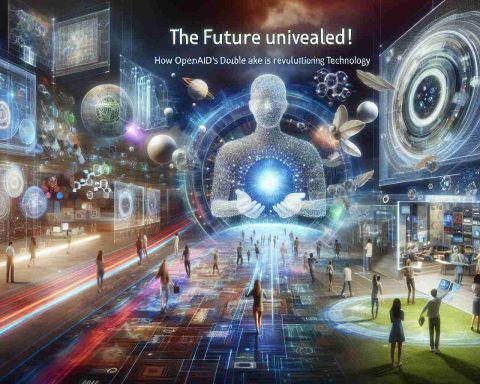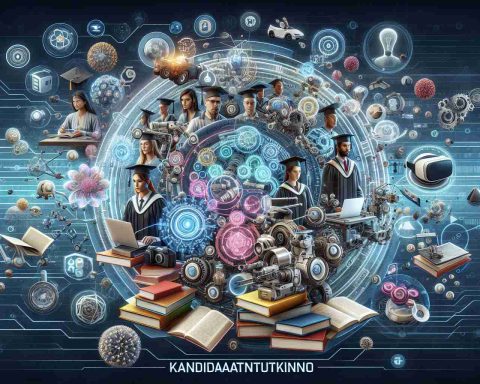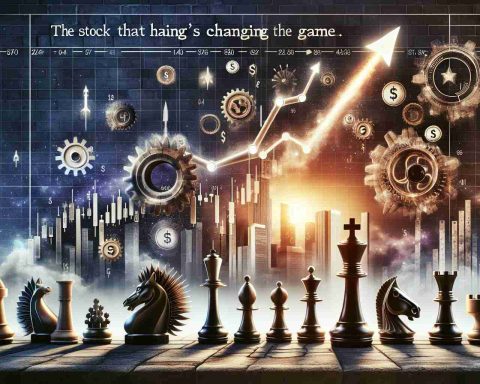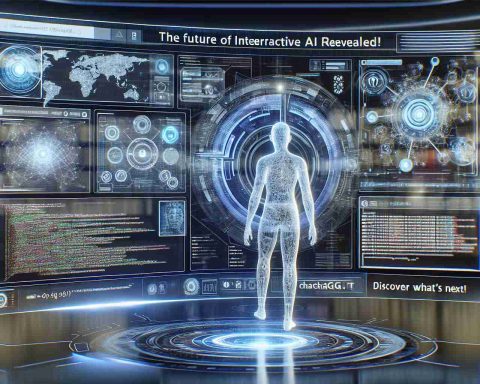HP has unveiled an impressive lineup of cutting-edge devices tailored for creators, highlighting sustainability and performance. The new OmniBook Ultra Flip, a versatile 2-in-1 laptop, boasts a sleek design crafted from recycled materials. It features a stunning 3K OLED display and is powered by an Intel Core Ultra processor equipped with a dedicated AI engine. Users can enjoy an astounding 20 hours of battery life, paired with a sophisticated 9-megapixel AI camera. Security is fortified with HP’s Wolf Security, which includes advanced threat detection capabilities.
In addition to the OmniBook, HP introduced the HP EliteBook X, a 14-inch laptop that prioritizes productivity and security. It operates on a robust AMD Ryzen PRO processor, tailored for handling intensive workloads alongside an advanced Poly sound system that enhances meeting experiences.
HP also presented the AI Companion, a smart assistant designed to optimize performance and analyze files. The new Poly Camera Pro enhances video call quality with state-of-the-art AI technology. Furthermore, HP launched Z by HP Boost, a unique platform facilitating efficient graphics processor sharing among workstations, essential for demanding computational tasks.
The company’s vision for improved conference systems was highlighted with upgraded Poly Studio X32 and X72 video cameras, running on Poly VideoOS 4.4. This latest software includes innovative AI features for smarter meeting room management, while Poly NoiseBlockAI v2 effectively filters unwanted sounds, creating a seamless virtual communication environment.
Essential Tips and Life Hacks for Creators Using HP Devices
Creating and working efficiently on cutting-edge devices like those from HP can significantly enhance productivity and creativity. Here are some practical tips, life hacks, and interesting facts that might help you get the most out of your new gear.
1. Maximize Battery Life: With the OmniBook Ultra Flip boasting an extraordinary 20 hours of battery life, it’s essential to implement power-saving strategies. Dim your screen brightness, disable Bluetooth when not in use, and use the battery saver mode in the settings. These simple adjustments can help extend your device’s life even further.
2. Utilize the AI Camera Features: The OmniBook’s sophisticated 9-megapixel AI camera helps ensure high-quality video calls. When participating in meetings, position your laptop at eye level and use the camera’s built-in features, like background blurring or enhancing lighting, to create a professional appearance.
3. Improve Your Audio Experience: The HP EliteBook X is equipped with an advanced Poly sound system, perfect for video conferencing. For the best audio experience during calls, test the microphone sensitivity and adjust it according to your environment. Use noise-canceling headphones to minimize distractions and enhance sound quality.
4. Explore AI Companion Capabilities: The AI Companion is designed to enhance your productivity. Use it to automate repetitive tasks, set reminders, and prioritize your workload. By leveraging AI, you can free up time for more creative pursuits, making your workflow smoother and more efficient.
5. Craft Compelling Presentations: Utilize the 3K OLED display of the OmniBook Ultra Flip for vivid visuals in your presentations. Consider using design software tools that take advantage of the high resolution to create engaging graphics and illustrations that will captivate your audience.
6. Cloud Storage Options: As you work on demanding projects, make use of cloud services to enable easy access and sharing of files. The Z by HP Boost platform facilitates graphics processor sharing among workstations, so you can collaborate in real time without worrying about computational constraints.
7. Keep Your Devices Secure: With HP’s Wolf Security features, you can feel confident about your cybersecurity. Regularly update your software to benefit from the latest security patches, and consider using a password manager to maintain secure access to your accounts and files.
8. Use Video Call Enhancements: The upgraded Poly Studio X32 and X72 video cameras with AI features can transform your virtual meetings. Be sure to familiarize yourself with the functionalities, such as Poly NoiseBlockAI v2, to eliminate background noise and keep your sessions focused.
9. Organize Your Workspace: Creating a clutter-free workspace can enhance your focus and productivity. Invest in cable management solutions to keep everything tidy, and use organizational tools like planners or digital apps to track your tasks effectively.
10. Stay Creative: Set specific time blocks dedicated to brainstorming and creative thinking. With the right tools at your disposal, such as the powerful processors in both the OmniBook and EliteBook, you can experiment and innovate without the fear of performance lags.
These tips and tricks should help you harness the full potential of your HP devices, allowing for a seamless and efficient creative workflow. For more insights and updates on the latest HP technology, visit HP’s official website.