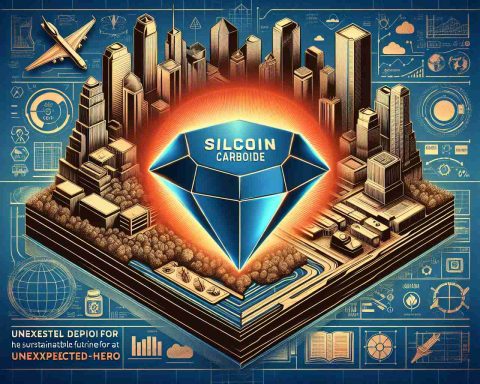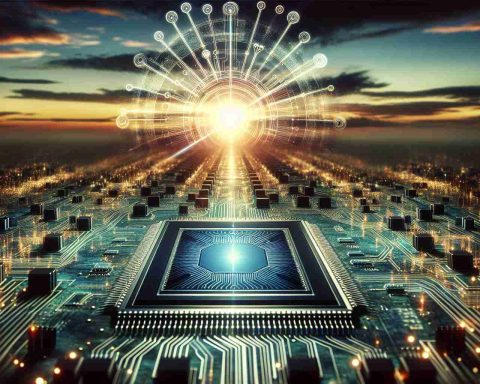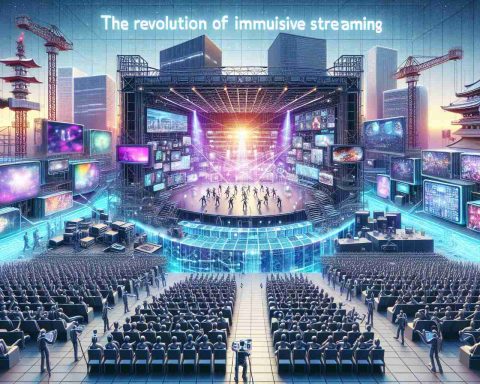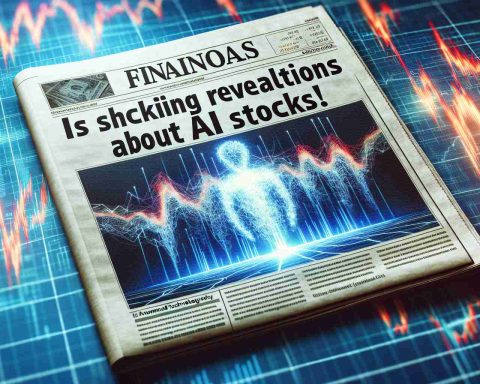In a troubling revelation, security experts from HP’s Wolf Security have uncovered potential use of generative AI in a malware attack targeting users in France. This discovery came about in June when the company’s anti-phishing software flagged a suspicious email, notably directed toward French-speaking individuals.
Upon examining the email’s attachment, researchers found an HTML file that solicited a password for access. Their investigation led them to uncover that the file was a gateway to a ZIP archive concealing AsyncRAT, a known remote access tool that can be misused for malicious purposes.
What stood out to the investigators was the clarity of the malicious code. Unlike typical malware scripts, which are often obscured to complicate analysis, this code was straightforward and included comments elucidating its functionality. This unusual practice led researchers to theorize that generative AI might have been employed in crafting the code, as similar tools like ChatGPT often produce well-documented programming scripts.
HP’s findings coincide with reports from other cybersecurity firms indicating a trend of hackers incorporating AI technologies to enhance their tactics. This incident underscores a worrying notion: generative AI could lower barriers for cybercriminals, making it easier for them to execute complex attacks. However, some experts remain cautious, stating that connecting specific malware cases to AI remains challenging due to overlapping methods and sources.
Understanding Malware Attacks: Tips and Interesting Facts for Everyday Life
With the recent alarming reports of a malware attack in France that appears to involve generative AI, it’s more important than ever to stay informed about cybersecurity. Whether you’re at home, school, or work, understanding how to protect yourself from these threats can significantly reduce your risks. Here are some practical tips and fascinating facts that can help you navigate the digital landscape safely.
1. Recognize Phishing Emails: The first line of defense against malware attacks is recognizing phishing attempts. Be wary of unsolicited emails that ask for personal information or prompt you to click on unexpected links. Always verify the sender’s email address, especially if the message bears unusual urgency or requests sensitive information.
2. Use Strong Authentication: Implement two-factor authentication (2FA) on your online accounts whenever possible. This additional layer of security often requires not just a password but also a verification code sent to your mobile device or email, making unauthorized access significantly more difficult.
3. Keep Software Updated: Regularly update your operating system and software applications to protect against vulnerabilities that malware can exploit. Security patches are developed specifically to address newly discovered threats, so staying current is critical.
4. Educate Yourself and Others: Knowledge is power. Take the time to educate yourself about the latest cybersecurity threats and share this information with friends, family, or colleagues. Awareness can prevent many attacks simply by creating a more cautious digital environment.
5. Utilize Antivirus and Antimalware Tools: Employ reliable antivirus and antimalware software on all your devices. These tools can detect and isolate harmful software before they cause significant damage, making them essential components of a robust cybersecurity strategy.
6. Back Up Your Data: Regularly back up important files to an external drive or a cloud-based service. In the event of a malware attack, especially ransomware, having backups can save you from losing critical information.
7. Understand AI’s Role in Cybersecurity: As noted by security experts, the integration of AI in malware development is on the rise. However, AI is also being used defensively in cybersecurity. Understanding both sides can help you appreciate the complexities of modern threats and the evolution of protection measures.
Interesting Fact: The malware known as AsyncRAT found in the recent attack has been associated with cybercriminals’ remote access measures, enabling them to control infected computers from afar. By knowing the names and functionalities of common malware, you can be more vigilant about potential threats.
8. Be Cautious with Downloads: Avoid downloading attachments from unknown or suspicious emails, even if they appear legitimate. If you must download files, make sure to scan them with antivirus software before opening.
In summary, staying informed and proactive can help you safeguard your digital life against malware attacks. Whether you’re navigating school projects, managing work responsibilities, or simply using the internet for fun, these practical tips and insights can go a long way in ensuring your online safety.
For further information on cybersecurity measures, you can visit HP’s official site to stay updated on the latest security recommendations and tools.