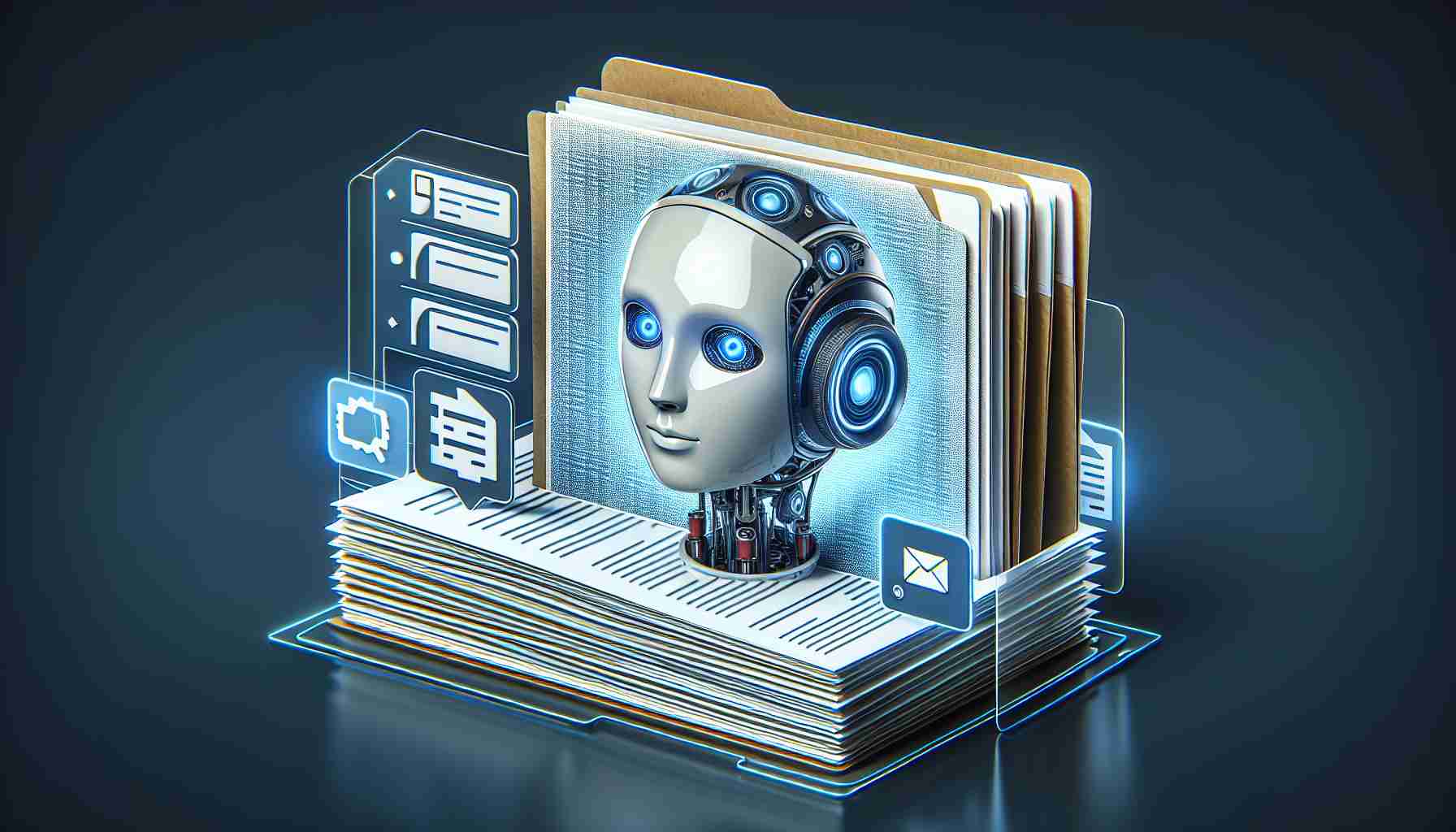Adobe Introduces AI-powered Digital Document Assistant
Adobe has paved the way for a revolution in document management with the launch of its Acrobat AI Assistant. This innovative tool, powered by artificial intelligence (AI), is engineered to simplify the comprehension of digital documents and expedite information retrieval processes. It is poised to be available for users starting April 16, with a subscription fee of $4.99 per month.
For now, the Acrobat AI Assistant specializes in handling documents in English. Nevertheless, Adobe has committed to enhancing its capabilities to include other languages in the near future. A trial version is already in place for mobile smart devices, and it adeptly responds to voice commands. Adapting it for use with browsers such as Microsoft Edge and Google Chrome is also in Adobe’s pipeline, with specialized versions expected down the line.
The Vice President of Document Cloud services at Adobe highlighted the substantial improvements in digital document efficiency thanks to the AI assistant. Earlier beneficiaries, who had access to the assistant since February, witnessed firsthand the time-saving benefits while navigating complex documents.
Adobe’s new tool is a testament to the marriage of convenience and technology, ensuring that users can quickly pinpoint the information they need without the traditional hassle associated with document handling. As digital workspaces continue to evolve, tools like Acrobat AI Assistant are crucial in enhancing productivity and streamlining workflows.
Key Challenges and Controversies in AI-Powered Document Assistance
Artificial intelligence in document management, while progressive, comes with its own set of challenges and controversies. One of the key challenges is ensuring data privacy and security. Adobe’s Acrobat AI Assistant would be dealing with potentially sensitive information, and there is always a concern about how data is stored, processed, and protected.
Another challenge is the AI’s accuracy and reliability. While AI can significantly streamline work processes, inaccuracies in comprehension or context understanding can lead to errors or misinterpretations that could be costly or damaging.
In terms of controversies, the implications for employment is a subject of debate. Automation can lead to the displacement of jobs that traditionally relied on human skills, such as data entry or document analysis. There is also ethical debate surrounding the development and use of AI, especially when it comes to decision-making processes that might eventually incorporate AI-driven insights from documents.
Advantages and Disadvantages of Acrobat AI Assistant
The advantages of Adobe’s Acrobat AI Assistant are numerous. For one, the efficiency in document handling can lead to significant time savings for businesses and individuals alike. Automating the process of extracting information from digital documents reduces the manual workload, thereby increasing productivity. The ability to respond to voice commands on smart devices can further enhance accessibility and hands-free capabilities, which is particularly beneficial for users with disabilities or those multitasking in dynamic work environments.
However, there are disadvantages to consider as well. For example, users’ reliance on an AI system for document handling could lead to decreased proficiency in language and analytical skills. There’s also the risk of over-reliance on technology where if the system goes down, users might find themselves at a loss without traditional document-handling skills.
Additionally, considering that the tool is currently specialized in handling documents only in English, this limits its applicability in a global context, at least until multi-language support is implemented. There is also the issue of the added cost for users, as the AI assistant comes with a subscription fee, which might not be feasible for all potential users.
Finally, to explore Adobe’s latest offerings and future updates on the Acrobat AI Assistant’s capabilities, you may want to visit Adobe’s official domain via the following link to Adobe. Do always make sure to review their privacy policy and terms of service when using software that handles potentially sensitive information.
The source of the article is from the blog qhubo.com.ni