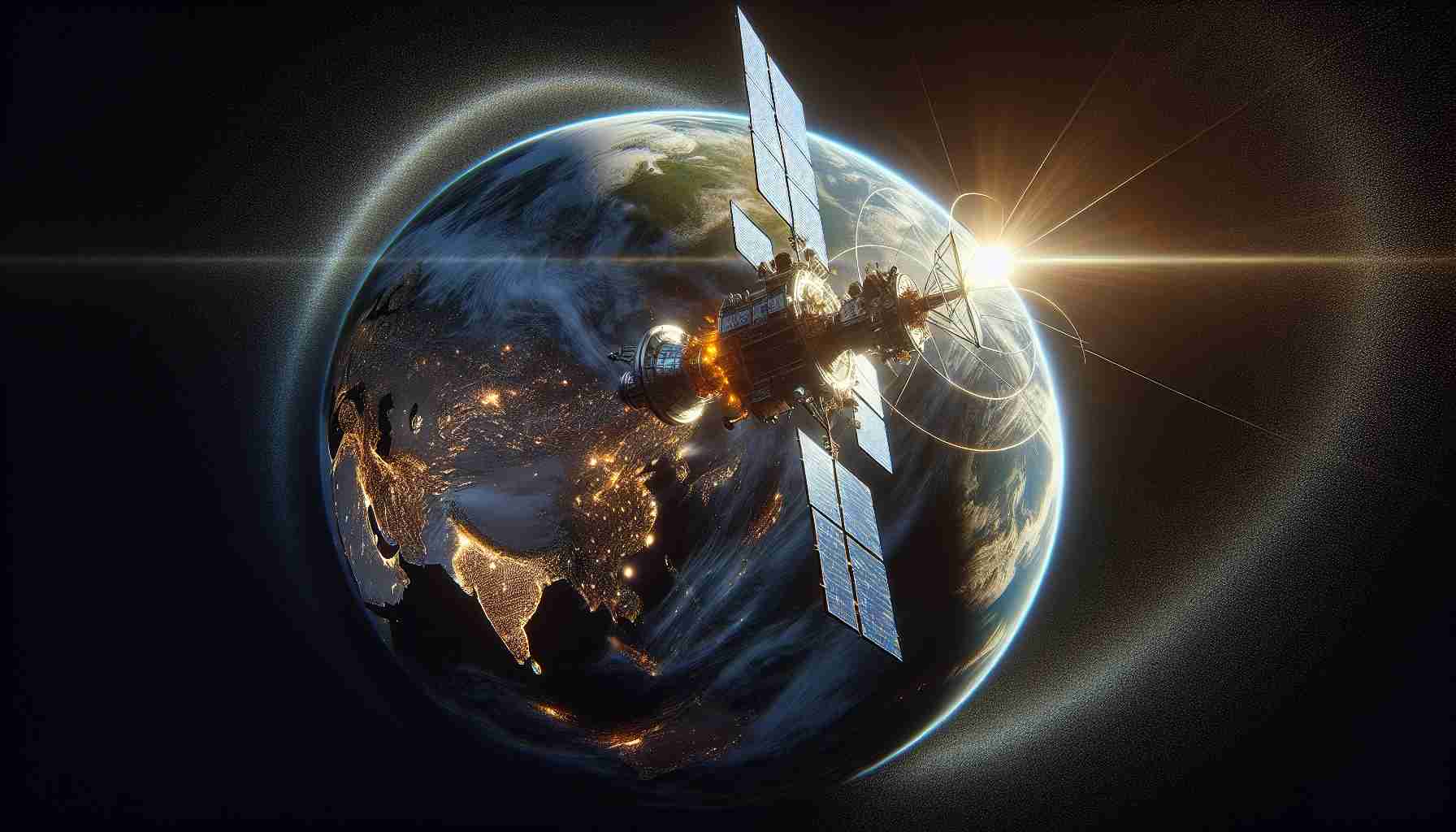Apple recently unveiled the latest iteration of its iPad Mini, marking the first refresh in three years. The announcement drew attention primarily due to its enhanced features centered around artificial intelligence (AI). However, reports indicate that these AI advancements, which rely on Apple’s new AI platform, will not be available immediately upon the device’s launch scheduled for October 23.
According to insider sources, the rollout of significant AI features is expected to occur between December and March 2025. The new iPad Mini is equipped with a robust 8 GB of RAM and is powered by the A17 Pro chip, a component also found in last year’s iPhone 15 Pro models. While the technical specifications are impressive, the initial AI functionalities, such as notification summaries, may not measure up to those offered by competitors like Google and OpenAI.
Internal studies at Apple suggest that the company’s technology is trailing behind its rivals by several years, which raises questions about the immediate viability of the new device. Nevertheless, insiders caution against underestimating Apple’s capabilities. The company has a track record of bridging technological gaps, as seen with Apple Maps, and possesses ample resources along with a broad ecosystem of devices that facilitate rapid deployment of new technologies.
Maximizing Your iPad Mini Experience: Tips, Life Hacks, and Interesting Facts
With the recent unveiling of the new iPad Mini, many users are excited about its advanced features, particularly those related to artificial intelligence (AI). Even though the full range of AI functionalities won’t be available at launch, there are still numerous ways to enhance your iPad Mini experience. Here are some tips, life hacks, and interesting facts to help you get the most out of your device.
1. Optimize Battery Life
To extend your iPad Mini’s battery life, consider turning on Low Power Mode. This feature reduces background activity like downloads and mail fetch, allowing you to enjoy your device for longer periods. Additionally, dimming your screen brightness and using Wi-Fi instead of cellular data can also significantly conserve energy.
2. Customize Your Control Center
One of the great features of iPadOS is the customizable Control Center. You can personalize it by adding shortcuts that you use frequently, such as screen recording or Do Not Disturb. To access this, go to Settings > Control Center, and customize your controls to suit your needs.
3. Use Keyboard Shortcuts
If you are frequently using productivity apps on the iPad Mini, learning keyboard shortcuts can save you a lot of time. For instance, Command + Space opens Spotlight search, while Command + Tab lets you switch between apps effortlessly.
4. Master Multitasking
Take advantage of the iPad Mini’s multitasking capabilities. Split View allows you to use two apps side by side, while Slide Over lets you temporarily access another app without leaving your current one. This functionality enhances productivity, especially if you’re working on multiple projects.
5. Explore AI Features Gradually
While the more advanced AI features will not be available until later this year, keep an eye on updates. Regularly check for new iOS updates, as Apple often introduces new features in batches. Make sure to familiarize yourself with the existing AI capabilities, like Siri and Smart Suggestions, to fully utilize your device today.
6. Invest in Accessories
Consider purchasing a stylus or keyboard to enhance your iPad Mini experience. The Apple Pencil can be particularly useful for artists and note-takers alike, while a keyboard can make typing long documents or emails much easier. Browse the available options at Apple to find the perfect accessory for you.
7. Use Note-taking Apps Effectively
With 8 GB of RAM, your iPad Mini can handle extensive applications seamlessly. Explore various note-taking apps such as Notability or GoodNotes, which leverage the iPad’s drawing capabilities. Organizing your notes with tags and searching them can also enhance your productivity.
Interesting Facts About the iPad Mini
– Did you know the iPad Mini has a display pixel density higher than the standard MacBook? This makes it perfect for reading eBooks or watching videos with stunning clarity.
– The A17 Pro chip not only boosts performance but also significantly improves graphics rendering, making it a great choice for casual gaming and graphic design.
By implementing these tips and exploring the capabilities of your new iPad Mini, you can maximize the potential of your device. Keep yourself updated by visiting Apple for the latest news and features, ensuring you never miss out on optimizing your experience. Enjoy your new tech companion!