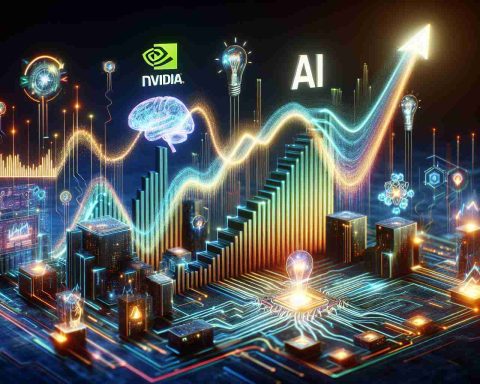In a recent technological advancement, Google has begun rolling out a new feature in Google Photos that incorporates artificial intelligence capabilities. This initiative follows an announcement made during their I/O event earlier this year, where the company unveiled a tool aptly named Ask Photos.
Ask Photos represents a significant leap in how users can interact with their image collections. By utilizing Google’s advanced Gemini AI model, this feature allows users to perform searches in a more conversational manner. Rather than relying on traditional methods of searching for photos, users can now ask specific questions to find exactly what they need from their photo library.
The feature’s user-friendly interface streamlines the search process. For instance, users can simply inquire about memories such as the license plate number captured in a snapshot or request the best picture from their visits to various national parks. This innovative approach not only enhances the user experience but also aims to facilitate deeper connections with personal memories stored in digital form.
As Google continues to innovate within their applications, this AI-powered enhancement may redefine how individuals organize and retrieve their photographs in the future, making it easier to relive cherished moments with just a few typed words.
Maximizing Your Experience with Google Photos: Tips, Life Hacks, and Fascinating Insights
In a world increasingly powered by technology, leveraging tools like Google Photos with its new AI capabilities can significantly enhance how you manage your visual memories. Here’s a compilation of tips, life hacks, and interesting facts that will not only help you use the Ask Photos feature more effectively but also elevate your overall Google Photos experience.
1. Harness the Power of Conversation
To make the most of the Ask Photos feature, think about how you naturally ask questions about your images. Instead of searching using generic terms like “vacation,” try more specific queries such as “beach sunset from 2021” or “pet photos from last summer.” This conversational approach helps the AI understand and deliver results more accurately.
2. Organize with Albums
Take advantage of Google Photos’ album feature. By organizing photos into designated albums (like “Family Gatherings” or “Travel Adventures”), you can make your searches even more efficient. When asking questions, the AI can pull up relevant images from specific albums, enhancing your search results.
3. Utilize Location Tags
If your photos have location data, use this to your benefit. Ask questions related to locations, such as “Photos from Paris” or “Images taken at Yosemite.” This can help you quickly recall memories tied to specific places and even discover images you had forgotten.
4. Keep Your Library Clean
Regularly declutter your Google Photos library by deleting duplicates or unwanted images. A manageable library not only speeds up searches but also allows the AI to more quickly pinpoint the specific images you are looking for.
5. Explore Shared Albums
Collaborate with friends and family by creating shared albums. Not only does this foster a community experience, but when asking your AI-powered search questions, it can pull in memories from shared events, enhancing your storytelling through visuals.
Interesting Fact: AI and Memory Enhancement
Did you know that AI technology is not merely about efficiency? It can actually enhance the way we reminisce. With features like Ask Photos, Google is changing how we interact with our memories. By facilitating instant access to the right images, it allows users to relive experiences deeply and personally.
Quick Takeaway: Privacy and Control
As you explore these new features, remember the importance of privacy. Google Photos allows you to adjust your sharing settings, ensuring that only those you trust have access to your memories. Make sure to periodically review your shared settings to keep your library secure.
These strategies can transform your experience with Google Photos, making it not just a storage solution but a dynamic way to navigate your life’s journey visually. If you’re interested in learning more about the capabilities of Google Photos, visit Google Photos.
Embrace these tips and hacks to ensure you’re making the most out of your photographic memories!