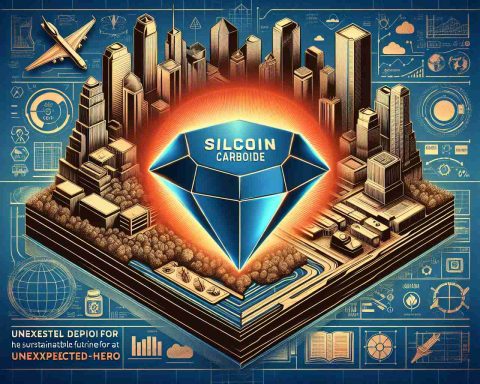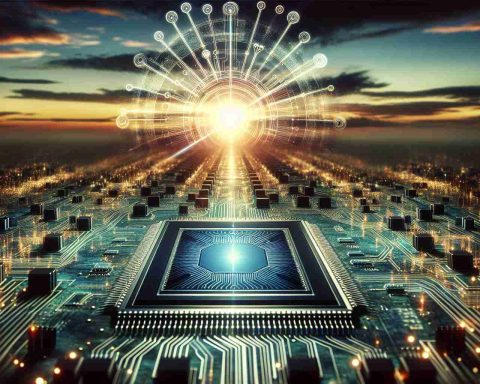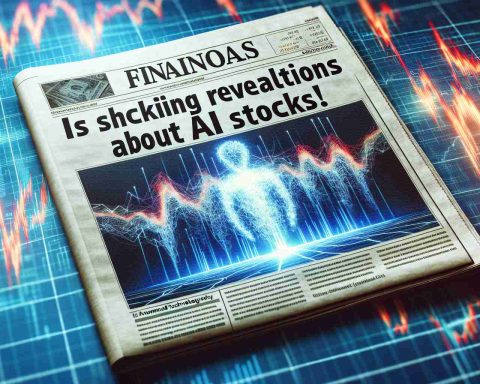Huawei’s Latest Operating System Leap
In a groundbreaking move, Huawei has unveiled its latest operating system, HarmonyOS Next, which marks a decisive shift from Android. As of this week, a public beta version for select smartphones has been released, with an official launch on the horizon. This significant update indicates Huawei’s commitment to independence from Android.
The lineup of devices receiving support for HarmonyOS Next includes the Huawei Mate 60 series, the Mate X5, and the MatePad Pro 13.2-inch. Additionally, eight new devices are in line for the update: Pura 70, Pura 70 Pro, Pura 70 Pro Plus, Pura 70 Ultra, and the Pura 70 Satellite Messaging Edition. The Pocket 2, Pocket 2 Art Custom Edition, and the MatePad Pro 11-inch are also part of this roster.
Some other models are expected to receive the update: the Mate XT Ultimate Design, Nova Flip, MatePad Air, Nova 13, and Nova 13 Pro. Currently, Huawei has only launched the public beta, but the full version is anticipated by January next year. The Pura 70 series, along with Pocket 2 and MatePad Pro 11-inch, have already started testing the beta version, while other devices will likely receive their updates early next year.
This strategic shift signifies Huawei’s readiness to compete on its own terms in mobile OS innovation, setting the stage for a potential shake-up in the mobile industry.
Tips for Navigating Huawei’s HarmonyOS Next: A New Era in Mobile Technology
With Huawei’s release of HarmonyOS Next, many users are eager to explore this new operating system and leverage its features. Here’s a guide with practical tips, life hacks, and some intriguing facts about HarmonyOS that will help both new and seasoned Huawei users.
1. Embrace the Ecosystem
One of the key benefits of HarmonyOS is its seamless integration across devices. If you own multiple Huawei products like smartphones, tablets, and wearables, take advantage of the interconnected ecosystem. Tip: Set up Huawei’s “Super Device” feature to easily connect and control your devices from a single interface. This will save you time and enhance productivity.
2. Optimize Performance with AppGallery
HarmonyOS Next moves away from Google’s ecosystem, which means users will rely on Huawei’s AppGallery. Life Hack: Explore the “Petal Search” widget to find and install apps not available directly through AppGallery. This powerful tool helps bridge the gap for applications traditionally found on the Google Play Store.
3. Enhance Security with Huawei’s Features
Huawei places strong emphasis on security. Tip: Regularly update your software and apps through AppGallery to ensure you’re protected against vulnerabilities. Utilize features like app lock and secure folders to protect sensitive information.
4. Battery Life Maximization
HarmonyOS is designed to optimize energy usage. Life Hack: Adjust your battery settings to “Smart” mode, which intelligently manages power consumption to prolong battery life. Also, keep an eye on the “Battery Performance” insights offered within the system settings to identify and mitigate any power-hungry apps.
5. Discover Multi-Screen Collaboration
This feature allows users to transfer files quickly between Huawei devices and use tablet devices as secondary displays. Tip: Use “Multi-Screen Collaboration” to boost productivity by managing tasks across devices without switching contexts.
6. Enter the World of Huawei’s AI Life
HarmonyOS is built with AI capabilities that personalize the user experience. Interesting Fact: The AI Life application can optimize system performance and customize your interactions based on usage patterns, providing a genuinely personalized experience.
7. Explore Innovative UI Customizations
HarmonyOS Next introduces new levels of customization. Life Hack: Try out the new widget options that allow you to access the functions you use most frequently directly from your home screen. It’s a great way to save time and keep your workflow efficient.
8. Keep Up with Updates
With the dynamic nature of HarmonyOS updates, staying informed is crucial. Tip: Follow Huawei’s official news releases to get the latest updates on features and supported devices. Regular updates continue to refine the user experience and bring new capabilities.
In conclusion, HarmonyOS Next is not just a departure from Android; it’s an opportunity to explore a reliable, interconnected ecosystem. By employing these tips and hacks, users can fully engage with the features HarmonyOS offers, bringing Huawei’s innovative technology to life. For more details on Huawei’s developments, visit the official Huawei website.