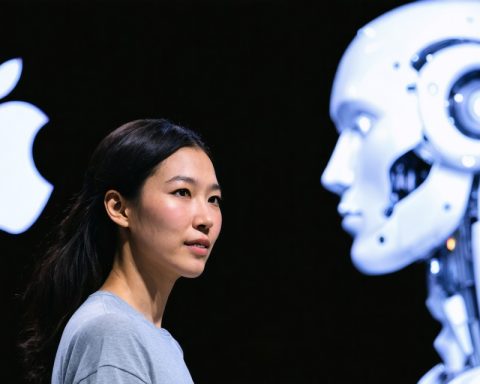Adobe recently held its annual Creative Cloud conference, showcasing exciting new artificial intelligence capabilities across its software suite. Among the standout updates are enhancements for Photoshop, including an innovative tool designed to simplify the removal of distracting elements from images. This tool now streamlines the process, allowing users to swiftly eliminate unwanted objects simply by brushing over them.
The new Distraction Removal feature automatically detects common obstructions such as people and cables, making image editing more effortless for users. This function is available in both desktop and web versions of Photoshop and will soon be complemented by additional features.
Moreover, users can now opt for generative AI processing or conventional methods for their editing needs. A unique selection process also exists, allowing automatic selection based on the image characteristics, improving the final results.
Photoshop’s other tools, including Generative Fill and Generative Expand, have also been upgraded with the latest Firefly 3 model, enhancing the realism and variety of created images.
Additionally, Adobe Illustrator introduces the Objects on Path feature, enabling quick manipulation of objects along custom paths, while InDesign benefits from the Generative Expand tool, allowing for easy image adjustment. Premiere Pro users will be pleased to discover the inclusion of the Generative Extend capability, further enriching their video editing experience.
Maximize Your Creativity: Tips and Hacks for Using Adobe Creative Cloud
In the dynamic world of digital design, Adobe Creative Cloud remains a powerhouse, continuously evolving with innovative features that harness the power of artificial intelligence. As you explore the latest tools in Photoshop, Illustrator, InDesign, and Premiere Pro, here are some practical tips, life hacks, and intriguing facts to enhance your creative workflow.
1. Master the Distraction Removal Tool
With the new Distraction Removal tool in Photoshop, you can achieve cleaner images faster than ever. To maximize its effectiveness, consider the following:
– Zoom In: Get a closer look at small distractions, which can make handling intricate edits much easier.
– Brush Size Adjustment: Experiment with different brush sizes for better accuracy when selecting areas to remove. A smaller brush works well for detailed elements, while a larger one can cover more ground quickly.
2. Leverage Generative AI Features
The advancements in Photoshop, such as Generative Fill and Generative Expand, enable you to create stunning visuals with minimal effort. Here’s how to leverage these features:
– Try Out Variations: Let the AI generate several options for you. You can select different versions and even combine elements from each to achieve the perfect look.
– Save Presets: Create preset styles or looks that can be easily applied to future projects, saving you time and ensuring consistency across your work.
3. Explore Illustrator’s Objects on Path
The new Objects on Path feature in Illustrator opens up creative possibilities. Here are a couple of hacks to get you started:
– Utilize Guides: Use guides to create paths that align with your design vision. This can help you place objects more accurately and maintain alignment.
– Experiment with Shapes: By manipulating simple shapes along paths, you can create complex and engaging design elements without starting from scratch.
4. Simplify Layouts with InDesign’s Generative Expand
InDesign now features the Generative Expand tool, a fantastic asset for layout design. Here’s how to harness it:
– Quick Adjustments: Use the tool to modify images instantly within your layouts without needing to jump back into Photoshop, keeping your workflow seamless.
– Design Templates: Create templates that include generative designs, making it easier to maintain a consistent aesthetic across multiple projects.
5. Enhance Your Video Editing in Premiere Pro
If you’re working with Premiere Pro, the Generative Extend functionality can be a game changer. Here are some tips for effective use:
– Quick Edits: Use this feature to extend scenes or create transitions effortlessly, allowing for smoother storytelling in your videos.
– Integrate Audio: Pair audiovisual elements smartly by using the Generative Extend feature to maintain dynamism even in static shots.
Interesting Fact:
Did you know that Adobe’s Firefly 3 AI model is designed to learn from user interactions? This means the more you use it, the smarter it gets, tailoring suggestions to your unique style and preferences. That’s one of the reasons why the latest tools feel so intuitive and user-friendly!
By incorporating these tips and hacks into your workflow, you can take full advantage of Adobe’s latest features, enhancing creativity and efficiency across your projects. For more insights, trends, and resources related to Adobe Creative Cloud, check out Adobe’s official website. Dive in and explore the endless possibilities that await in the realm of digital design!