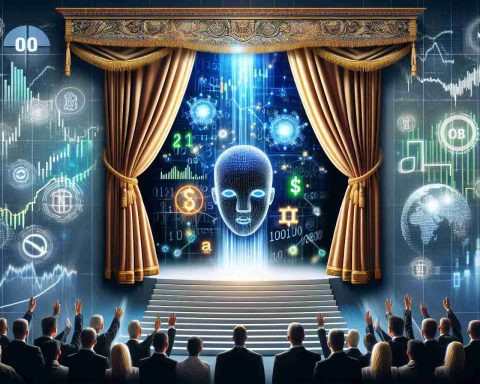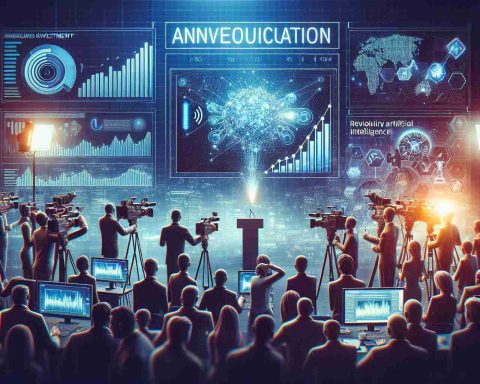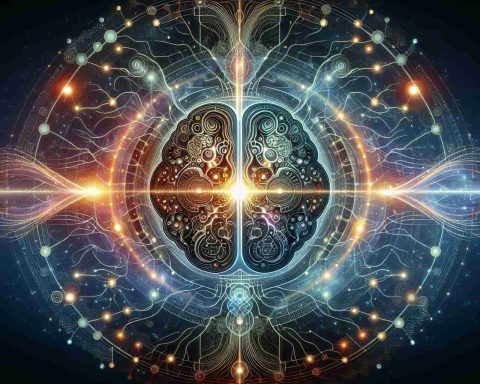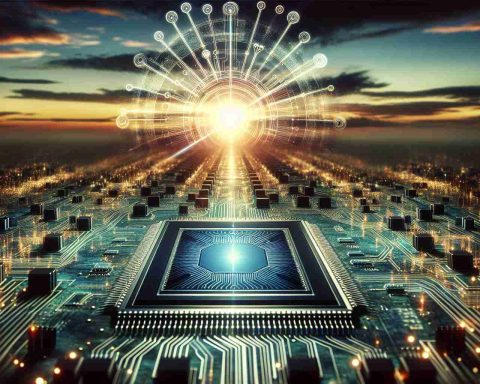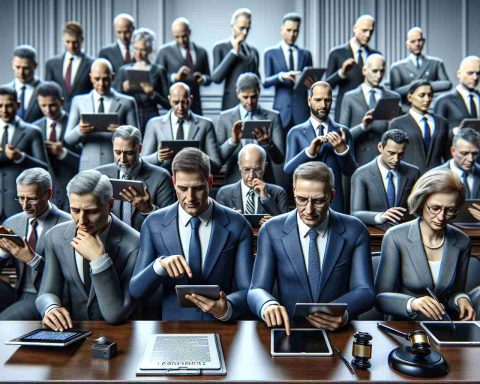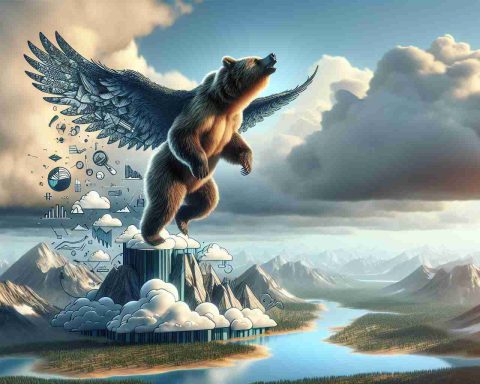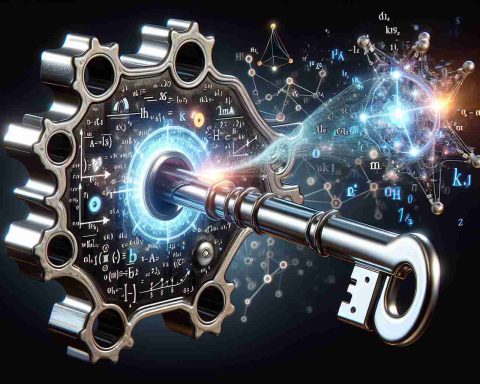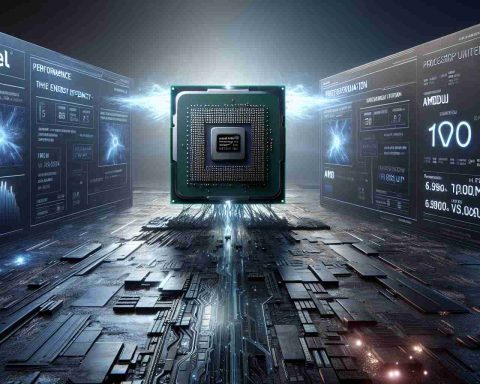The latest innovations in Microsoft’s suite of applications, particularly within Microsoft 365, highlight the company’s commitment to enhancing productivity through artificial intelligence. These advancements, known as Copilot Pages and Copilot agents, serve as intelligent assistants that streamline operations in popular programs such as Word, Excel, and PowerPoint.
Among the most significant updates is Copilot Pages, a collaborative workspace designed for teams. This feature allows members to easily organize, track, and execute tasks in a more efficient manner. It fosters real-time collaboration, enabling teams to work alongside AI to gather relevant information from both internal databases and the internet while adhering to stringent security protocols.
Complementing this is the introduction of Copilot Agents. These AI assistants are tailored to automate business processes, managing not just simple repetitive tasks but also more intricate workflows. Users can leverage predefined standard processes, with options available for custom tasks in a dedicated development environment.
Excel’s Copilot is another pivotal addition, facilitating tasks like generating graphs and pivot tables based solely on text descriptions. It also integrates Python, one of the most utilized programming languages for data analysis.
Furthermore, enhancements in PowerPoint allow for swift draft creation through a feature called Narrative Builder, while Word’s assistant can now pull in data from various sources to enrich content. Teams also benefit from more profound insights, as Copilot for Outlook prioritizes emails based on user roles, making communication more effective in a collaborative environment.
Maximizing Productivity with Microsoft 365: Tips, Life Hacks, and Fascinating Facts
In an age where productivity is key, leveraging tools like Microsoft 365 can make a significant difference. With the introduction of AI features such as Copilot Pages, Copilot Agents, and enhanced functionalities in applications like Excel and PowerPoint, users are equipped to work smarter. Here are some tips, life hacks, and interesting facts to enhance your experience with these innovative tools.
1. Utilize Copilot Pages for Effective Team Collaboration:
Take advantage of the collaborative workspace that Copilot Pages offers. Create structured project outlines that allow everyone on the team to track progress and responsibilities. Use the platform for brainstorming sessions where team members can contribute in real time, making adjustments and adding notes as the discussion unfolds.
2. Automate Tasks with Copilot Agents:
Explore the automation capabilities that Copilot Agents provide. Identify repetitive tasks that take up valuable time and find ways to automate them. This could mean setting up processes for generating reports or managing data inputs that allow you to focus on more critical aspects of your work.
3. Master Excel with Copilot:
Excel’s Copilot feature has made data manipulation much simpler. When creating reports, articulate your requirements clearly in the text box. For instance, you can say, “Show me a graph that compares sales performance over the last five years,” and watch the tool generate the graph for you. Familiarize yourself with integrating Python to handle more complex data analysis seamlessly.
4. Harness PowerPoint’s Narrative Builder:
When preparing presentations, take advantage of the Narrative Builder in PowerPoint. Provide a brief overview of your topic, and allow it to help you draft slides that convey your message effectively. This can save you significant time on slide creation while ensuring that your content is coherent and engaging.
5. Enrich Your Writing with Word’s AI Features:
If you’re working on written content in Word, utilize the AI assistant to gather data, quotes, or relevant insights from across various sources. It’s a great way to ensure your work is well-researched without spending hours on manual searches.
6. Prioritize Communication in Outlook:
To manage your emails more effectively, leverage Outlook’s Copilot feature, which prioritizes messages based on your role and projects. Set aside specific times for email sessions, and focus on high-priority communications that affect your team’s productivity.
Interesting Fact:
Did you know that the integration of AI in productivity tools like Microsoft 365 can help increase team efficiency by up to 25%? By utilizing these features effectively, your team not only saves time but can also achieve higher quality output in their projects.
By leveraging these tips and the innovative features in Microsoft 365, individuals and teams can significantly boost their productivity and streamline their workflows. For more insights and updates on technology and productivity, visit Microsoft.