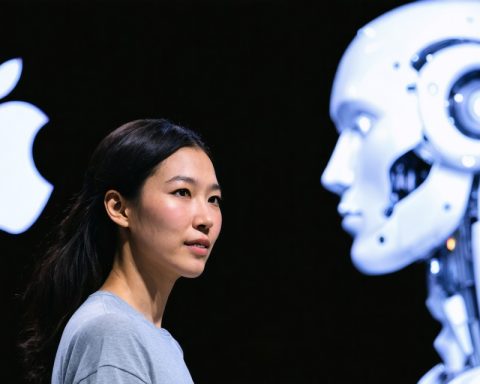Meta has introduced a groundbreaking artificial intelligence tool called Movie Gen, designed to revolutionize the way videos are produced and edited. This advanced technology allows users to create stunning HD video clips simply by providing text prompts.
Movie Gen boasts an impressive 30 billion parameters and is capable of generating 16-second clips after being trained on an extensive dataset that includes one billion images and 100 million videos. This makes it a powerful tool for content creators seeking to produce engaging visual media effortlessly.
In addition, the newly developed Movie Gen Audio complements the video capabilities by generating sound effects and music from written instructions. With 13 billion parameters, this audio component has been honed using a million hours of audio material, allowing it to craft rich auditory elements that perfectly align with the visual content.
The AI can not only animate characters and create realistic settings but also incorporate sound elements that sync with the rhythm of the video. This offers creators a comprehensive toolkit for multimedia projects.
However, Meta is taking extra precautions regarding the release of Movie Gen. They are currently implementing security measures to ensure the tool’s reliability and safety, planning its launch only after these standards have been met.
Enhance Your Video Creation with AI: Tips, Hacks, and Fascinating Facts
The realm of video production is witnessing a significant shift with the advent of artificial intelligence tools like Meta’s Movie Gen. As content creators, it’s essential to understand how to leverage such technology for greater efficiency and creativity. Below, we present some useful tips, life hacks, and interesting facts to help you make the most out of AI video generation and editing.
1. Understand Your Prompts
The effectiveness of AI-generated content largely depends on the prompts you provide. When using Movie Gen, make sure to craft clear, concise, and descriptive instructions. The more specific you are, the more tailored and relevant the output will be.
2. Explore the Audio Capabilities
Don’t underestimate the power of sound in video production. With Movie Gen Audio generating music and sound effects, consider how the audio complements your visuals. Experiment with different prompt combinations to create a cohesive multimedia experience that engages your audience.
3. Utilize the 16 Seconds Wisely
Movie Gen creates 16-second clips. Use this to your advantage by crafting short, punchy content that conveys a message quickly. Think of these clips as teasers or highlights to draw viewers into larger projects, be it social media posts or promotional videos.
4. Edit and Refine
While Movie Gen provides impressive automated outputs, it’s important to remember that post-production still plays a crucial role. Edit the AI-generated videos to refine timing, pacing, and visual effects. Adding personal touches can elevate the overall quality of your content.
5. Stay Updated on Safety Measures
As exciting as AI tools are, be aware of the safety and ethical considerations. Meta is implementing security standards for Movie Gen. Familiarize yourself with guidelines on responsible AI usage to ensure your projects uphold integrity and compliance.
Interesting Fact: The Scale of AI Training
The sheer scale of the training behind Movie Gen is remarkable. The tool has been honed using an extensive dataset of one billion images and 100 million videos. Such vast information not only enhances creativity but also helps in producing diverse styles suited to various genres of content.
Tip to Maximize Creativity: Collaborative Workflows
Consider using Movie Gen in collaborative projects. By involving writers, designers, and audio specialists, you can harness the unique strengths of each member while allowing the AI tool to facilitate productivity. This can lead to innovative results through diverse inputs.
In conclusion, as you explore the capabilities of AI in video production, remember to embrace experimentation. With these tips and insights, you’re well on your way to creating compelling and engaging content that stands out. For more information and resources on video production and AI tools, visit Meta.