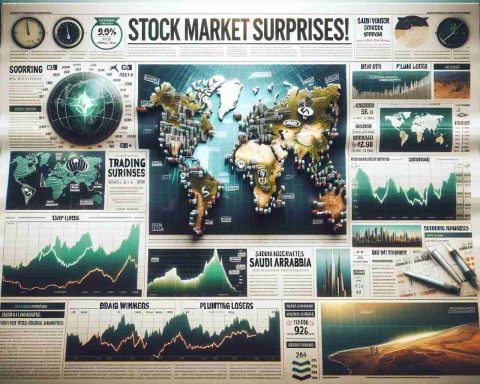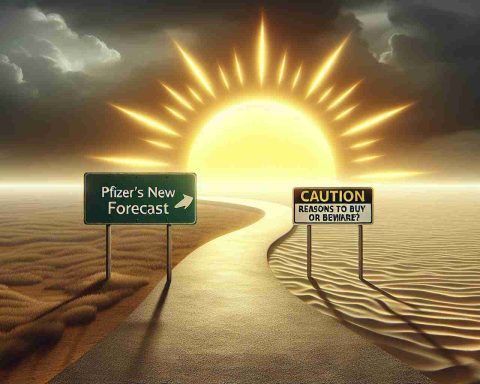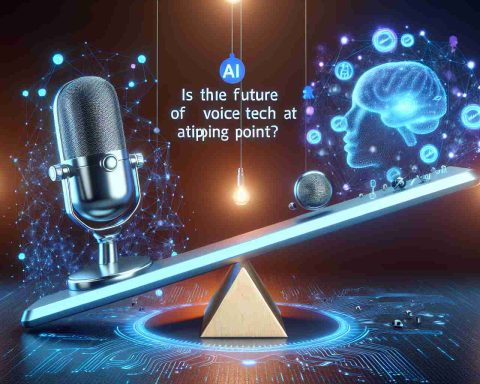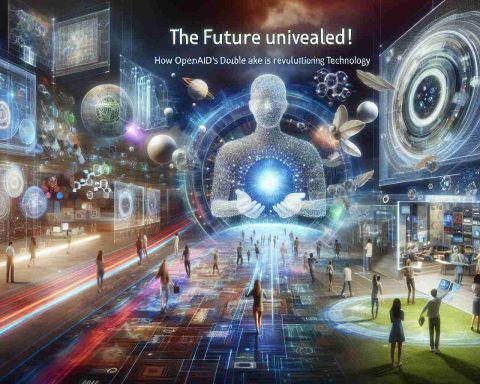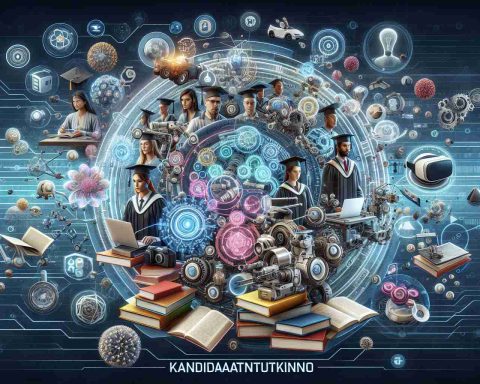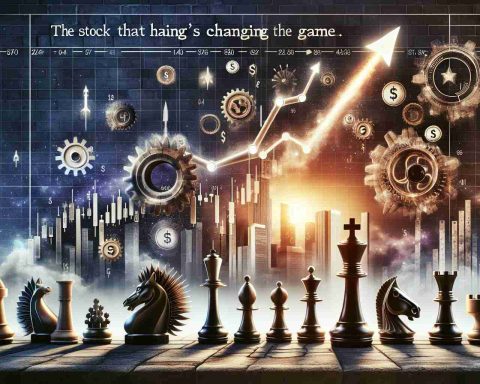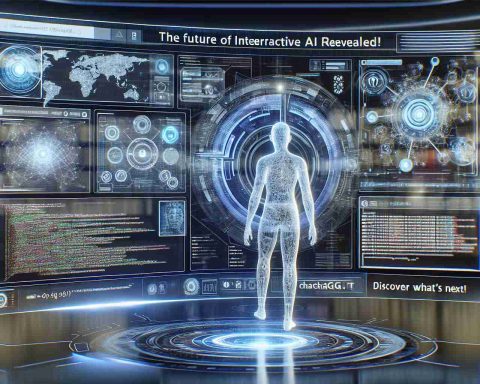The Samsung Galaxy Note 20 Ultra, launched in August 2020, continues to be a remarkable device that showcases Samsung’s commitment to innovation in the smartphone market. Packed with advanced features and functionalities, this flagship phablet is particularly popular among tech enthusiasts and professionals alike, and provides a striking example of how effectively mobile technology has evolved.
One of the most notable features of the Galaxy Note 20 Ultra is its stunning 6.9-inch Dynamic AMOLED 2X display. The screen boasts a resolution of 3088 x 1440 pixels, offering a crisp and vibrant viewing experience. With a 120Hz refresh rate, users benefit from incredibly smooth scrolling and responsiveness, making it an excellent choice for gaming as well as consuming media. The display also supports HDR10+, enhancing video playback with improved color accuracy and contrast.
The Galaxy Note 20 Ultra is powered by either the Qualcomm Snapdragon 865+ or Samsung’s own Exynos 990 processor, depending on the region. This powerful performance is complemented by up to 12GB of RAM, ensuring multitasking capabilities that allow users to seamlessly switch between demanding applications. Additionally, it comes with storage options ranging from 128GB to 512GB, expandable via a microSD card, which is an appealing feature for users who require extra space for photos and apps.
Photography lovers will appreciate the sophisticated camera system integrated into the Galaxy Note 20 Ultra. It features a 108MP wide-angle camera, supported by a 12MP periscope telephoto camera with 5x optical zoom, and a 12MP ultra-wide camera. This versatile setup allows users to capture stunning images in various conditions, from expansive landscapes to detailed close-ups. Furthermore, the phone offers features such as 8K video recording, which elevates mobile videography to a professional level.
Another hallmark of the Galaxy Note series is the S Pen, and the Note 20 Ultra takes this experience to a new level. The S Pen now features a latency of just 9 milliseconds, which provides a more natural writing and drawing experience. With advanced functionalities such as Air Actions, users can control their device remotely with gestures, enhancing productivity during presentations or while taking notes.
The device is powered by a robust 4,500mAh battery, which not only supports all-day usage but also includes fast charging, wireless charging, and reverse wireless charging capabilities, allowing users to share power with compatible devices. Coupled with the device’s robust software optimizations in Samsung One UI 2.5, the Note 20 Ultra delivers a comprehensive mobile experience.
In terms of connectivity, the Samsung Galaxy Note 20 Ultra supports 5G networks, enabling users to experience faster download and streaming speeds as technology continues to evolve. The device also includes features like Wi-Fi 6 and Bluetooth 5.0, ensuring reliable connectivity in various settings.
To conclude, the Samsung Galaxy Note 20 Ultra stands as a powerful testament to Samsung’s innovation in mobile technology. With its immersive display, robust performance, cutting-edge camera system, and enhanced productivity features, it continues to cater to a diverse range of users, from creative professionals to everyday consumers seeking premium smartphone experiences. Whether for work or entertainment, the Note 20 Ultra remains a viable option for those looking to embrace the best of what modern technology has to offer.
Maximize Your Samsung Galaxy Note 20 Ultra: Tips, Hacks, and Fun Facts
If you’re a proud owner of the Samsung Galaxy Note 20 Ultra, you’ve likely already discovered some of its incredible features. However, there are always ways to enhance your experience further. Here are some tips, life hacks, and interesting facts about this powerful device that might help you unlock even more of its potential.
1. Customize Your S Pen Features:
The S Pen is arguably one of the most unique features of the Galaxy Note series. Take advantage of its full potential by customizing the Air Actions. You can set gestures to perform specific tasks, such as opening apps, taking photos, or even scrolling through web pages, making your workflow smoother and more efficient.
2. Utilize the Samsung DeX:
The Samsung DeX feature allows you to connect your Note 20 Ultra to a monitor for a desktop-like experience. You can multitask, drag and drop files, and use your phone’s apps in a more organized manner. This is perfect for productivity on the go!
3. Protect Your Screen with an Always-On Display:
The Always-On Display feature lets you view notifications, the date, and time without unlocking your device, helping to conserve battery life while keeping important information at your fingertips. You can customize the look and feel of this feature in the settings.
4. Take Advantage of the Quick Share Feature:
Quick Share lets you effortlessly share files with other Samsung devices nearby. This feature integrates seamlessly with your gallery and sharing options, ensuring you can send photos, videos, and more without hassle.
5. Enhance Battery Life:
To extend battery life, you can enable Battery Saver mode or set your display resolution to FHD+ instead of WQHD+. You could also turn off features like Always-On Display and reduce the refresh rate if you want to conserve energy for all-day usage.
6. Master the Camera Features:
The camera system on the Galaxy Note 20 Ultra is designed for versatility. Experiment with features like Single Take Mode, which captures a variety of photos and videos with one click, or Pro Mode for more manual adjustments to your shots, allowing complete creative control.
7. Use Bixby Routines:
Smartphone automation can significantly enhance your experience. Use Bixby Routines to set up automatic actions based on your location or time of day, such as enabling Do Not Disturb when you’re at work or opening your favorite playlist when you connect to your Bluetooth headphones.
8. Explore the Edge Panel:
The Edge Panel provides quick access to apps, tools, and even contacts. You can customize what shows up in your Edge Panel, making the experience highly personalized and efficient for your daily needs.
Fun Fact: Did you know that the Galaxy Note 20 Ultra’s camera supports up to 108MP image resolution? This means you can capture images with incredible detail, allowing for significant cropping without loss of quality—a great benefit for photographers and content creators!
For more tips and tricks on making the most of your smartphone experience, check out the main resource at Samsung.
In conclusion, the Samsung Galaxy Note 20 Ultra is more than just a flagship device; it’s packed with features designed to improve productivity and creativity. By employing these tips and taking advantage of its unique capabilities, you can truly make the most of what this powerful smartphone has to offer.