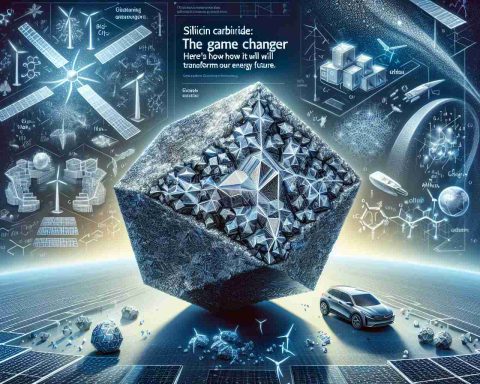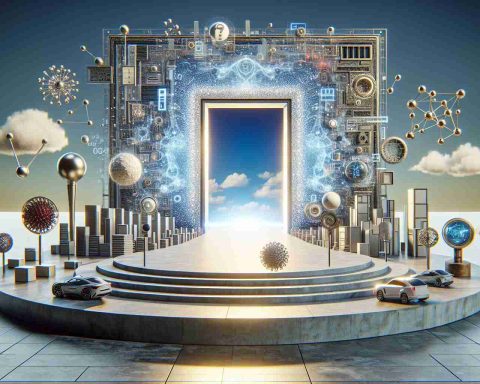As businesses continue to prioritize high performance in their operations, the latest HP Elite 600 & 605 Series G11 emerges as a pivotal solution. Equipped with top-tier Intel® Core Ultra processors, these devices are engineered for rapid task processing, making them ideal for handling demanding workloads. Users can upgrade RAM up to 64GB DDR5, enabling seamless multitasking and resource-intensive operations. The storage option, expandable to 2TB SSD, ensures ample space for all business-related data.
The display is designed for productivity, featuring a brightness level of up to 1000 nits, allowing effective use in well-lit environments. Additionally, it incorporates eye protection technology, which minimizes blue light exposure without sacrificing display quality. This ensures a comfortable view during extended working hours.
Enhancing everyday efficiency, the HP Elite series introduces intelligent features powered by AI. The Microsoft Copilot feature offers users a touch-enabled access point to AI capabilities, streamlining complex tasks and saving time. Moreover, the system’s ability to auto-adjust screen brightness and power management enhances overall functionality.
In an era where cybersecurity is paramount, the HP Elite series safeguards against potential threats through HP Wolf Security, incorporated with advanced features like smart card ports for secure identity authentication.
The HP Elite G11 also commits to sustainability, using recycled materials and gaining recognition from eco-certifications such as EPEAT Climate+ Gold. This commitment highlights HP’s dedication to creating a greener future, making the HP Elite 600 & 605 Series G11 both an innovative and responsible choice for modern enterprises.
Maximizing Your Experience with the HP Elite 600 & 605 Series G11: Tips, Life Hacks, and Interesting Facts
The HP Elite 600 & 605 Series G11 are not just powerful machines; they are designed to enhance your productivity and efficiency in the workplace. Here are some tips, life hacks, and interesting facts to help you make the most out of your HP Elite device.
1. Customize Your Workspace
Take advantage of the 1000 nits brightness capability of your HP Elite G11 by adjusting your workspace. In bright environments, you can increase the brightness for better visibility, helping to reduce eye strain. Remember, maintaining proper lighting can enhance both productivity and comfort during long hours of work.
2. Leverage Microsoft Copilot
Make the most of the Microsoft Copilot feature to streamline your daily tasks. By utilizing AI-driven suggestions and commands, you can automate repetitive tasks, which not only saves time but also ensures accuracy. Explore how integration with applications such as Excel and Word can significantly boost your workflow efficiency.
3. Optimize RAM Usage
If you’re engaged in resource-intensive tasks, consider upgrading your RAM to the full 64GB configuration. This allows you to run multiple applications simultaneously without any lag, making multitasking seamless. Remember to monitor your workload and only run applications you need for a more efficient system.
4. Manage Battery Life Wisely
The HP Elite G11’s power management features can automatically adjust settings based on your usage. However, you can also manually configure your device to save battery life during less intensive operations. Lowering the brightness, turning off Wi-Fi when not needed, and closing unused applications can extend your battery duration.
5. Cybersecurity Practices
The HP Wolf Security feature is an excellent asset for cybersecurity. To enhance your security further, be sure to enable all updates regularly and educate yourself on phishing scams and safe internet practices. Utilize the smart card ports for an added layer of identity protection when accessing sensitive data.
6. Eco-Friendly Operations
With HP’s commitment to sustainability, consider making eco-friendly choices in your daily operations. Use the device features such as energy-saving modes to reduce power consumption. Additionally, be conscious of your printing habits and prefer digital documents when possible to minimize paper waste.
Interesting Fact:
Did you know that the HP Elite 600 & 605 Series G11 use recycled materials as part of their construction? This is part of HP’s broader initiative for sustainability, which aims to minimize the environmental impact of their products. Therefore, when you choose this series, you’re not just opting for top-tier technology, but also contributing to a greener planet.
By implementing these tips and making the most of the innovative features of your HP Elite 600 & 605 Series G11, you can significantly enhance your productivity while contributing positively to both your work environment and the planet. To explore more about these devices, check out HP’s main webpage at HP.