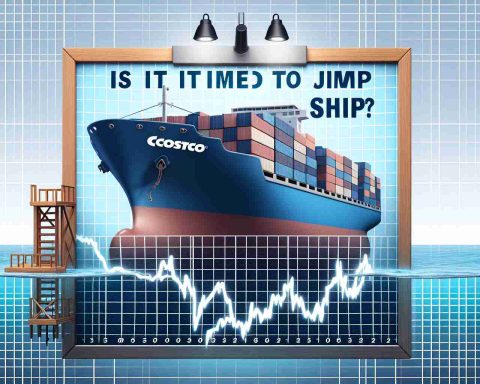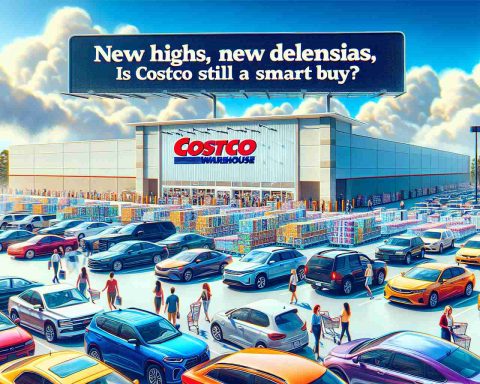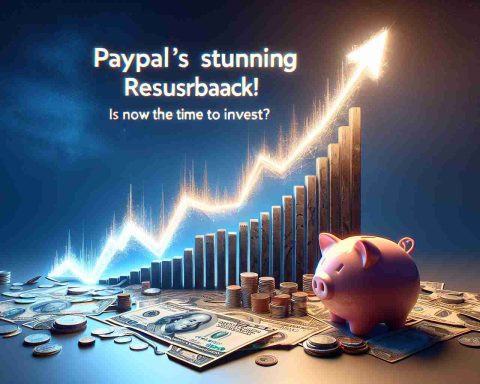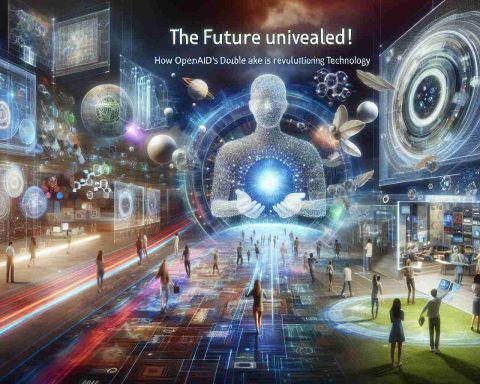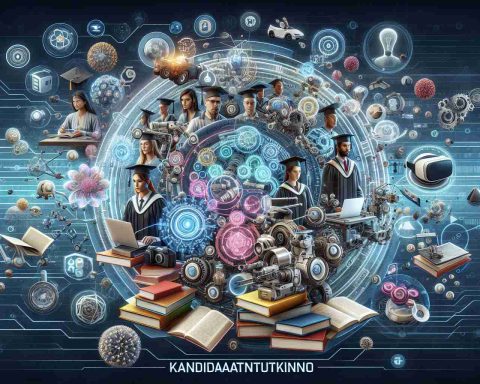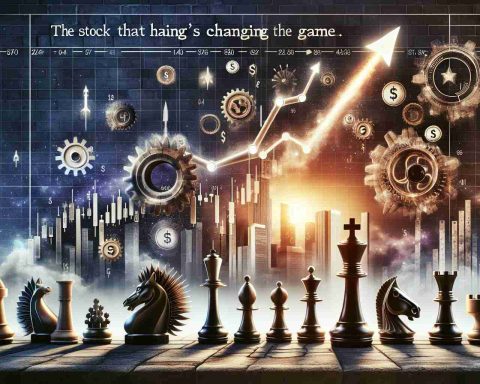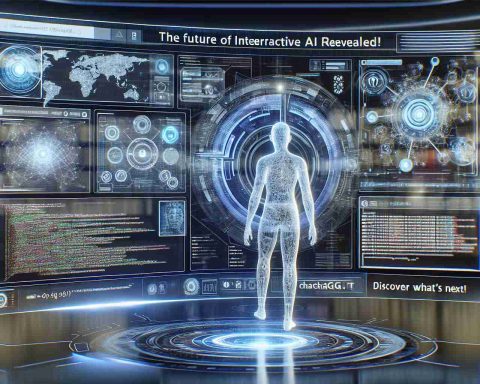In a notable advancement within the printing industry, HP has unveiled a groundbreaking service called HP Print AI. This cutting-edge technology aims to transform the way users approach document printing. Central to this innovation is the Perfect Output feature, designed to dramatically enhance the printing experience, especially for web pages.
The Perfect Output feature excels at identifying and removing unnecessary elements, such as ads and unconventional formatting. This capability allows users to print only essential text and images, streamlining the process and conserving both paper and ink. This is particularly beneficial when dealing with web content, as it eliminates the burden of manual adjustments.
Moreover, HP Print AI addresses a widespread issue encountered with spreadsheet printing. The new technology ensures that tables and charts remain intact on a single page, preventing the frustration of content being split across multiple pages.
Another exciting aspect is the integration of “conversational commands” within HP Print AI. This feature enables users to easily convert photos into personalized greeting cards, complete with custom styles and fonts. Additionally, it offers the ability to automatically resize images and remove unwanted objects, providing greater versatility for users.
While HP has released Print AI in a limited beta version, plans to introduce new features throughout 2025 are already underway. However, specific details about which printer models will support this technology or whether additional software installation will be necessary remain undisclosed.
Unlocking the Full Potential of HP Print AI: Tips, Life Hacks, and Fascinating Facts
In light of HP’s recent launch of the Print AI service, users can significantly enhance their printing experience. Here are some essential tips and life hacks to help you make the most of this innovative technology, along with interesting facts that will deepen your understanding of printing and document management.
1. Explore the Perfect Output Feature
To maximize the benefits of the Perfect Output feature, familiarize yourself with its settings. Adjust the parameters to ensure that your prints contain only the information you need. This can save ink and paper costs while keeping your documents clean and professional.
2. Embrace Conversational Commands
The integration of conversational commands is a game-changer. Try experimenting with voice commands to quickly create greeting cards from your favorite photos. Don’t hesitate to explore different styles and fonts to personalize your projects uniquely.
3. Conserve Resources with Web Page Printing
When printing web pages, utilize the Perfect Output feature to eliminate ads and unnecessary graphics. This not only refines the printed content but also allows you to conserve paper and ink. Make it a habit to preview your printouts using this feature before hitting the print button.
4. Manage Spreadsheet Printing Like a Pro
Dealing with spreadsheets can be tedious, especially with content spilling across pages. Use HP Print AI to ensure charts and tables are formatted neatly on a single page. This will enhance readability and professionalism in your printed documents.
5. Stay Updated on Future Features
HP has plans to roll out new features throughout 2025. Keep an eye on HP’s official announcements to ensure you can take advantage of the latest enhancements and capabilities as they become available hp.com.
6. Test Different Document Types
Don’t limit your experimentation to just photos or web pages. Try different types of documents, such as PDFs or scanned images, to see how HP Print AI can optimize them. You may discover fresh ways to streamline your printing tasks.
Interesting Facts About Printing and Document Management:
– Did you know that about 45% of printed documents end up in the trash? Utilizing tools like HP Print AI can help reduce waste.
– The average office worker uses around 10,000 sheets of paper each year, making effective printing methods crucial for sustainability.
– Print technology has come a long way since Johannes Gutenberg invented the printing press in the 15th century, transitioning from manual processes to digital innovations.
By leveraging these tips and understanding the capabilities of HP Print AI, you can enhance your productivity and streamline your printing needs. Embrace these advancements and make printing a hassle-free experience! For more on innovative printing solutions, check out HP’s official website.