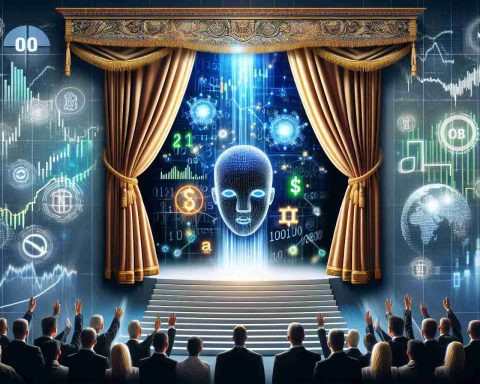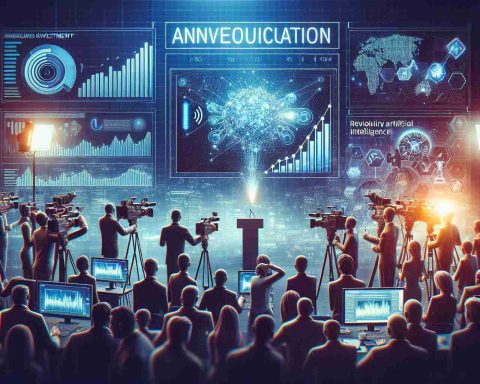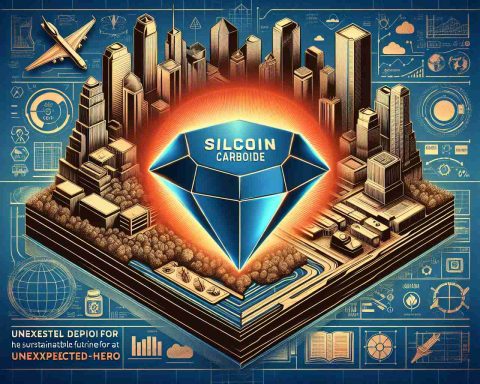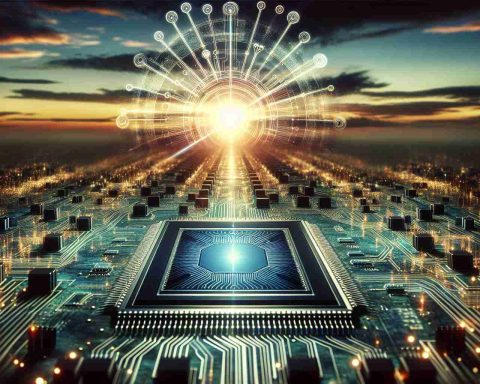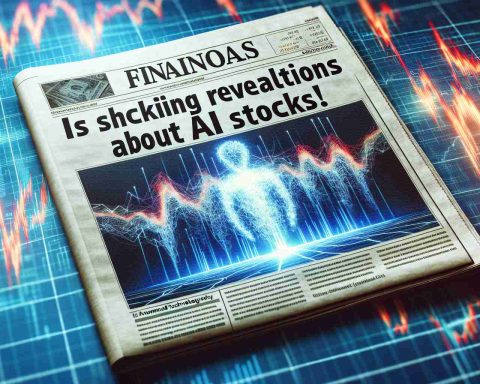Artificial Intelligence (AI) has become an integral part of daily life, and Google has unveiled its latest innovation – Gemini. This AI tool is designed to meet the growing demands of users seeking to enhance their productivity and creativity. Gemini allows users to automate mundane tasks, craft multimedia content, analyze data, and support programming efforts, making it a versatile tool for both mobile devices and computers.
Using Google Gemini on your smartphone is simple. Begin by ensuring your device is updated, particularly if you are using an Android system. Download the Gemini app from the Google Play Store, followed by logging into your Google account. This step is crucial as it enables Gemini to tailor its functionalities according to your files and contacts.
Leverage voice commands for convenience. The AI can understand complex requests, such as drafting an email or summarizing a document. By integrating seamlessly with Google apps, Gemini enhances productivity, whether you’re working in Google Docs or creating spreadsheets.
On desktop computers, Gemini expands its capabilities. Accessible via modern web browsers, including Google Chrome, it excels in various complex tasks, from generating reports to performing data analysis.
Gemini is a remarkable tool. It not only boosts efficiency but also serves as an invaluable resource for creatives and developers alike. Whether you’re looking to streamline workflows or explore new ideas, Google Gemini stands ready to assist.
Discover the Power of Google Gemini: Your AI Assistant
As technology continues to evolve, the introduction of AI tools like Google Gemini represents a significant step forward in enhancing user experience across various platforms. While Gemini is designed to facilitate productivity and creativity, there are numerous aspects of this innovative tool that warrant further exploration.
What Exactly is Google Gemini?
Google Gemini is an advanced AI assistant that combines generative AI capabilities with machine learning to offer tailored solutions to users. Unlike traditional AI applications that focus solely on task automation, Gemini integrates an understanding of user preferences and context, allowing it to deliver personalized assistance in real-time.
What Are the Main Features of Google Gemini?
Gemini offers several noteworthy features that set it apart from other AI applications:
1. Multimodal Capabilities: Gemini can process text, images, and audio inputs, making it versatile in how users interact with it. For instance, you can upload a photo for analysis or ask the AI to generate video content.
2. Real-time Collaboration: Users can employ Gemini for collaborative tasks, such as co-editing documents or brainstorming creative ideas in groups, leveraging Google Workspace integration for a seamless experience.
3. Enhanced Learning Continually: Through interactions, Gemini learns user preferences and work habits, which allows it to optimize suggestions and respond more effectively over time.
Key Challenges and Controversies
Despite its promising capabilities, Google Gemini faces several challenges:
1. Privacy Concerns: As with any AI tool requiring access to personal data, there are ongoing concerns about data privacy and security. Users must trust that their information will be protected adequately.
2. Bias in AI: AI tools can inadvertently perpetuate biases based on their training data. Ensuring that Gemini produces equitable and fair outputs without bias is a significant responsibility for developers.
3. Job Displacement: With the ability to automate various tasks, there’s an ongoing debate about the impact of AI on employment and job security across different industries, particularly in fields like content creation and data analysis.
Advantages of Google Gemini
1. Increased Efficiency: Gemini helps automate repetitive tasks, allowing users to focus on more high-level work.
2. User-Friendly Interface: The integration with Google services creates a familiar environment for new users.
3. Supports Creative Tasks: From writing assistance to content generation, Gemini serves as a powerful tool for creative projects.
Disadvantages of Google Gemini
1. Dependence on Connectivity: Its functionality relies heavily on robust internet access, potentially limiting usability in areas with weak connections.
2. Learning Curve: For some users, especially those less tech-savvy, adapting to AI assistance can be challenging initially.
3. Potential Over-Reliance: Users may come to depend excessively on the AI for tasks, possibly diminishing their own skills over time.
Frequently Asked Questions
Q: How does Google Gemini ensure user privacy?
A: Google Gemini employs advanced encryption and strict privacy policies, ensuring that user data is protected and used only to enhance the user experience.
Q: Is there a cost associated with Google Gemini?
A: Currently, Google Gemini is free to use within the Google ecosystem, though future versions may explore premium features.
Q: Can Google Gemini integrate with non-Google applications?
A: While primarily designed to work within Google’s suite of services, Gemini is continuously being updated to offer compatibility with third-party applications.
Explore more about Google and its materials to discover the full potential of AI and how tools like Gemini can impact your daily tasks and creativity levels.
In a world increasingly driven by technology, Google Gemini stands out as a powerful ally in enhancing personal and professional productivity, paving the way for a smarter, more efficient future.